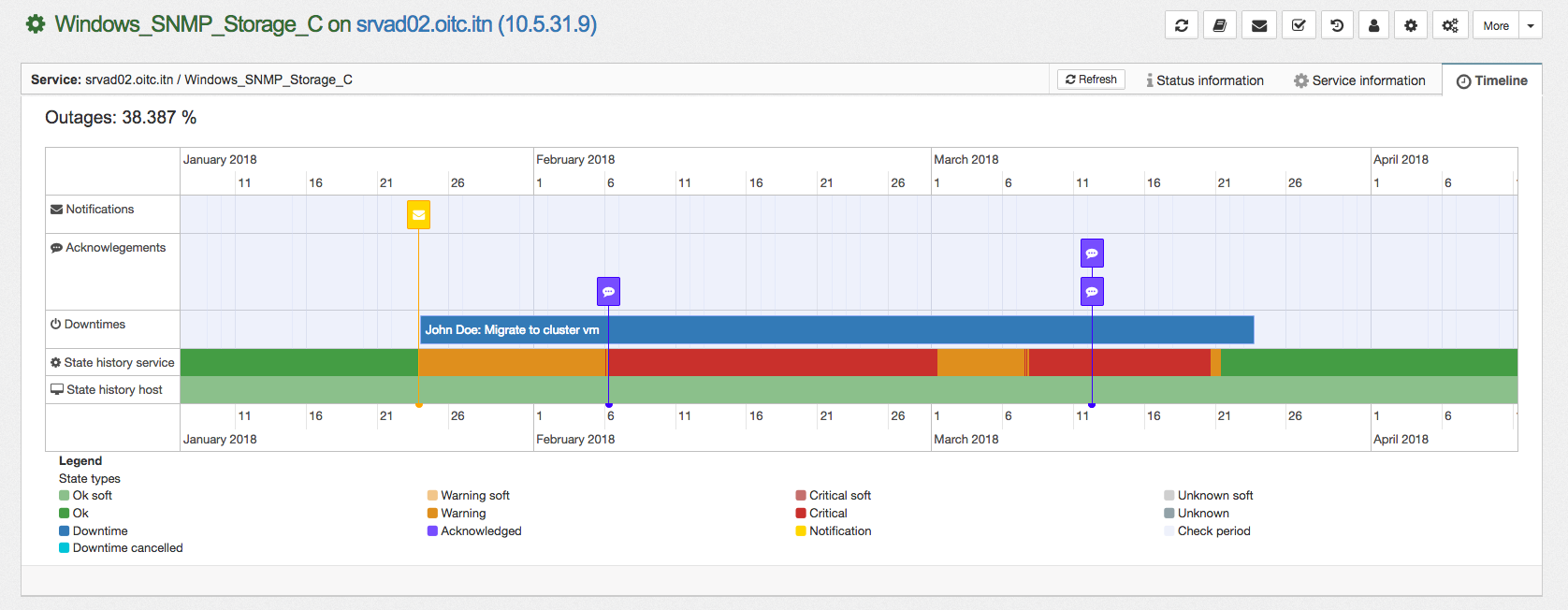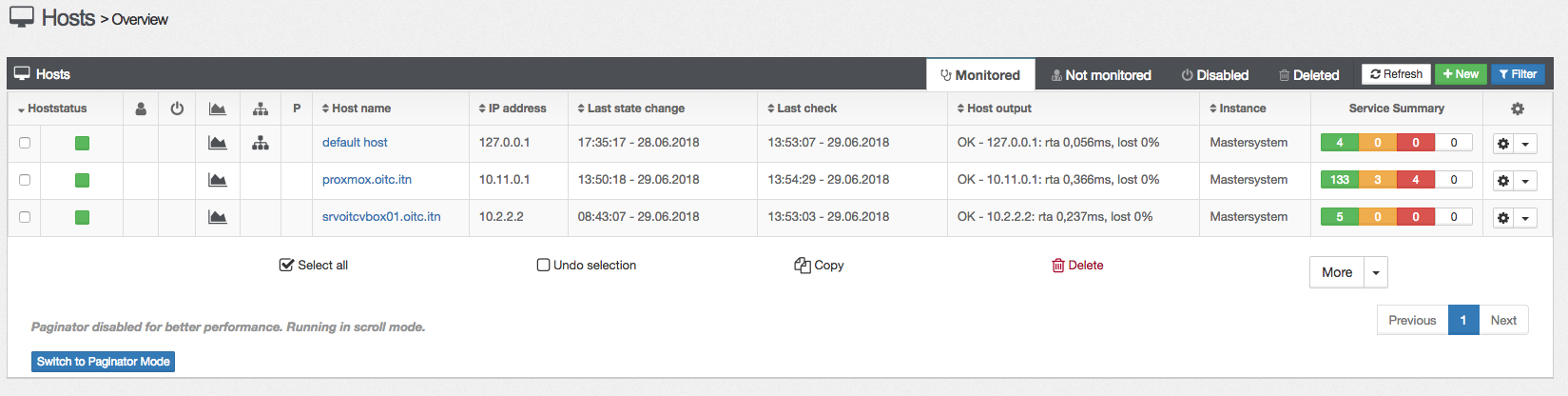openITCOCKPIT 3.4.3 released
New Timeline feature
Did you ever ask yourself why you get a notification or why not? We added a Timeline to the host and service details view, which contains all events, that happend to a host or service.
The timeline contains all state changes, sent notifications, acknowlegements and scheduled downtimes. You can zoom in and out using your mouse wheel. To navigate in the time axis, drag and drop the timeline. By hovering a notification or acknowledgement, you will get further informations like the receiver of the notification or the author of the acknowledgement.
Browser Push Notifications
We implemented browser notifications as a new notification method to openITCOCKPIT. Browser notifications are supported by most modern browsers.
Please read our documentation about browser notifications to get in touch.
Service status overview in host list
We added a Service Summary to our primary host list.
How to Update
In one of our previous articles we described how to update an installation of openITCOCKPIT in detail. If you are already familiar with our update process, you can update to the new version in three easy steps:
tmux
sudo apt-get update
sudo apt-get dist-upgrade