Direct package downloads
- The 64-bit version is recommended to be used on modern PCs and servers. All 64-bit versions contain amd64 or x86_64 in the file name depending on the operating system.
- The 32-bit version contains i386 in the file name and can be used on Windows 10 for ARM or very old computers.
- The ARM builds are for Apple Silicon/M1 devices or SoCs like the Raspberry Pi. The file name contains arm64 or arm depending on the platform.
Installation instructions
Windows
Graphical installation steps
Double-click the MSI-Installer file to install the openITCOCKPIT Monitoring Agent. Click Next to proceed with the installation.
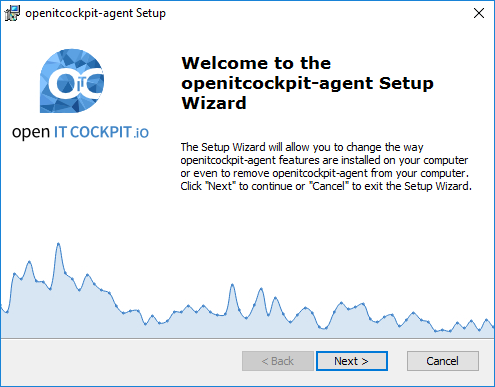
If you unsure what option you should pick please read the following help section.
Step 1
Next to continue.
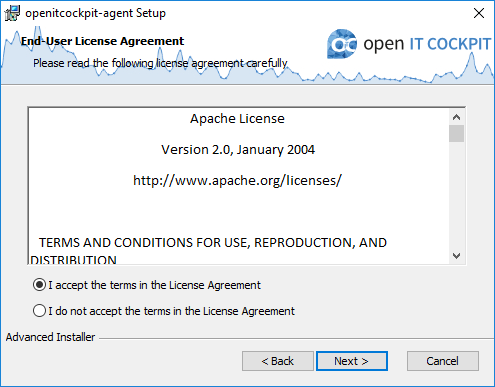
Step 2
Next
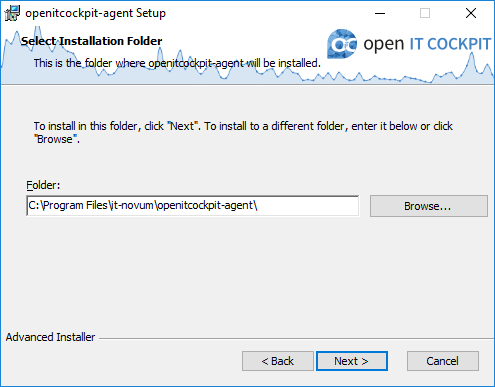
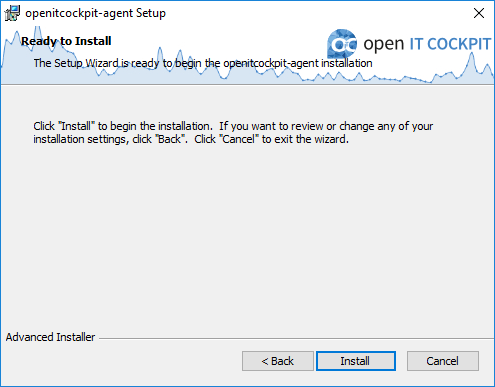
Step 3
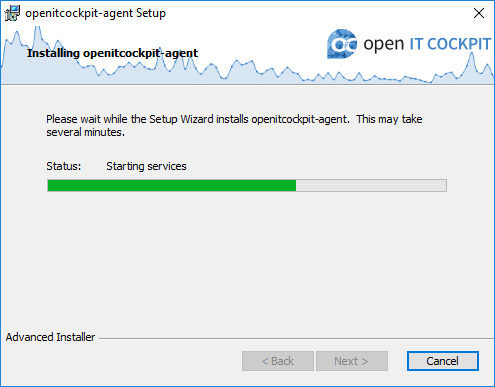
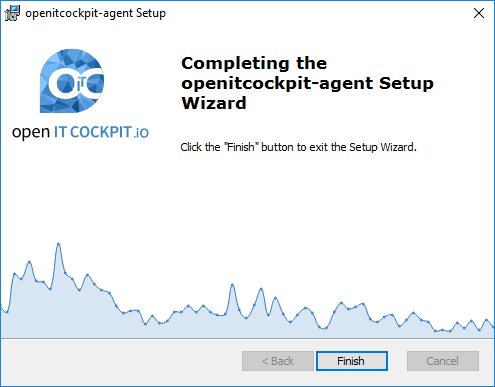
Manual
Install:
msiexec.exe /i openitcockpit-agent-3.x.x.msi APPDIR="C:\Program Files\it-novum\openitcockpit-agent\" /qn
Uninstall:
Use the windows built-in graphical package manager
macOS
Graphical installation steps
Install:
Double-click the PGK-Installer file to install the openITCOCKPIT Monitoring Agent.
Click Continue to proceed with the installation.
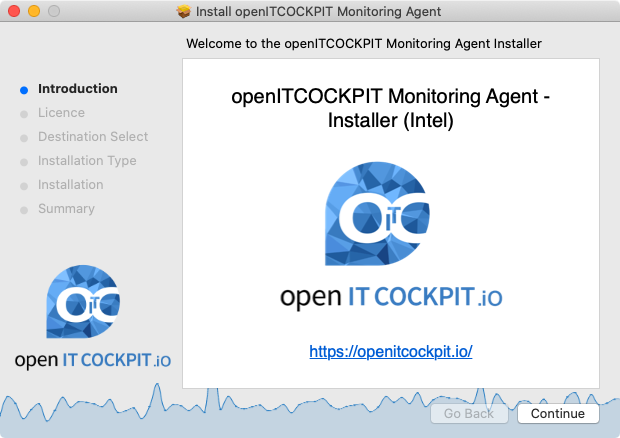
If you unsure what option you should pick please read the following help section.
Step 1
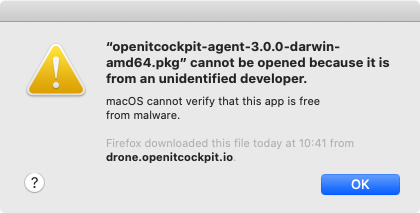
Security & Privacy.
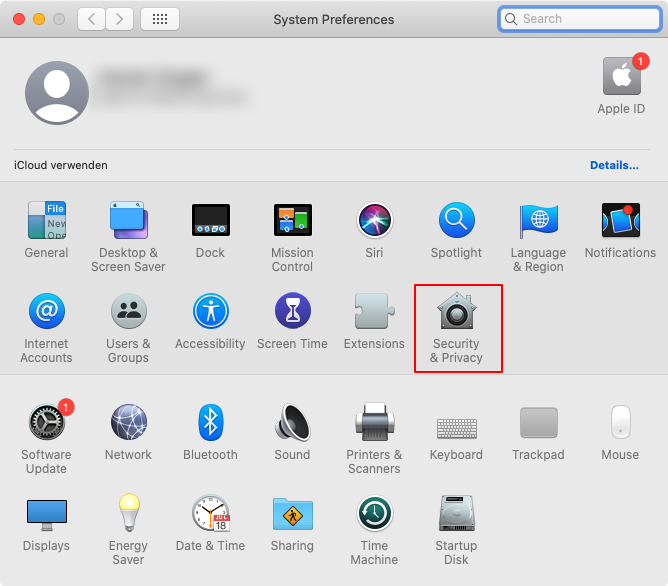
Open Anyway and and confirm by
clicking on
Open.
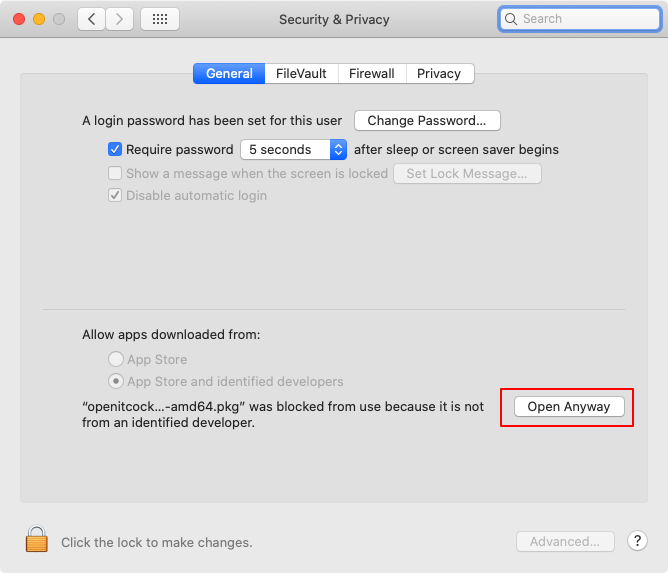
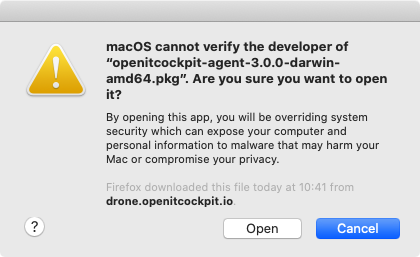
Step 2
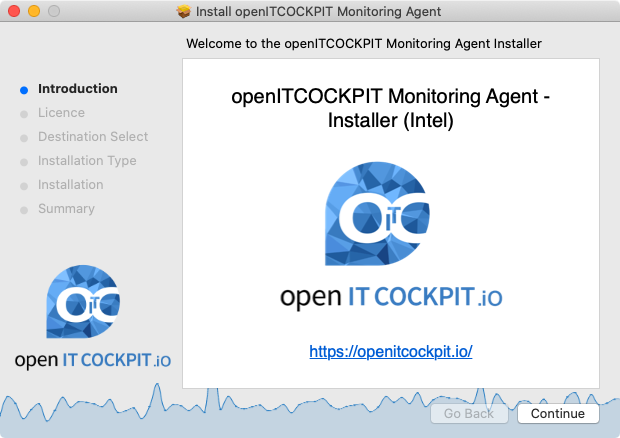
Step 3
Continue to continue.
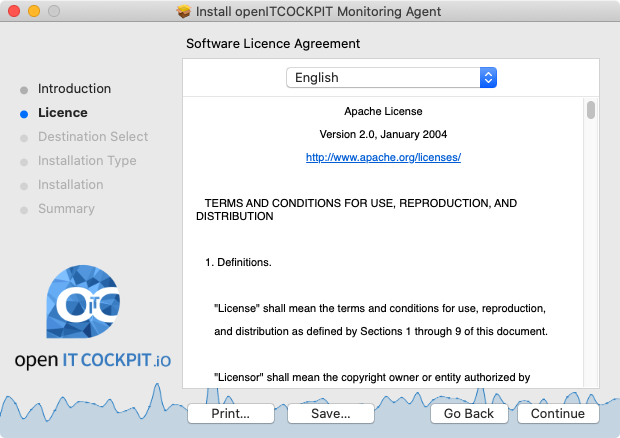
Step 4
Continue
to use the default settings.
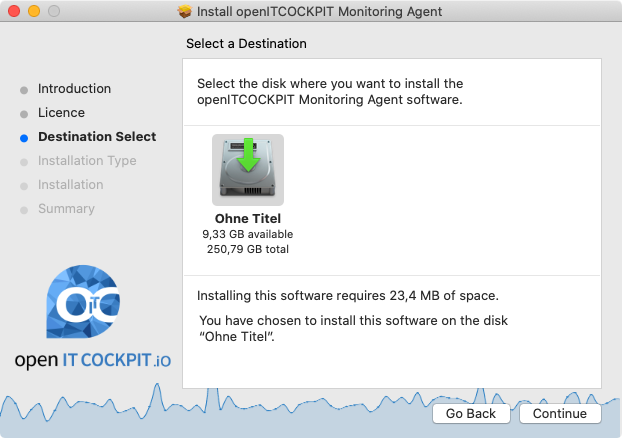
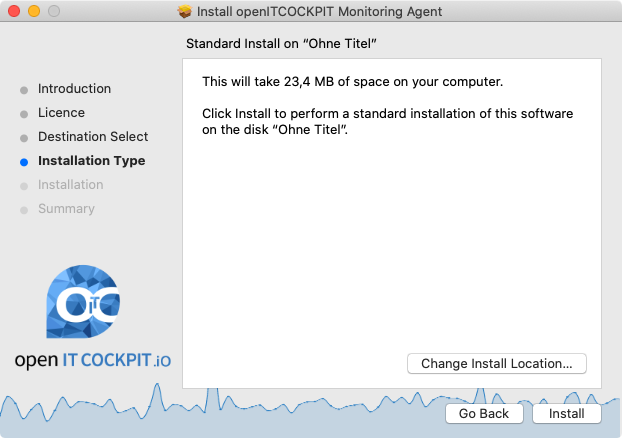
Step 5
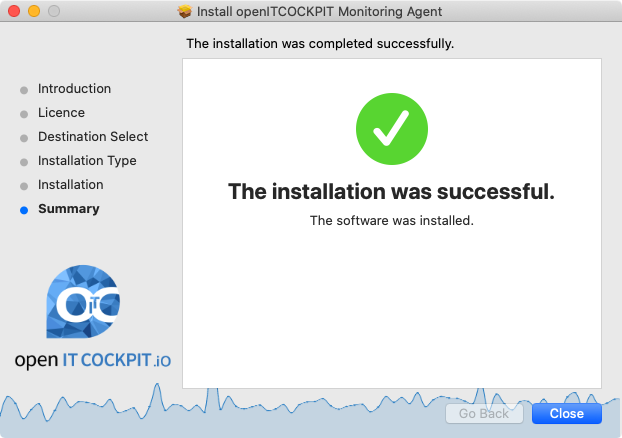
Uninstall:
Step 1
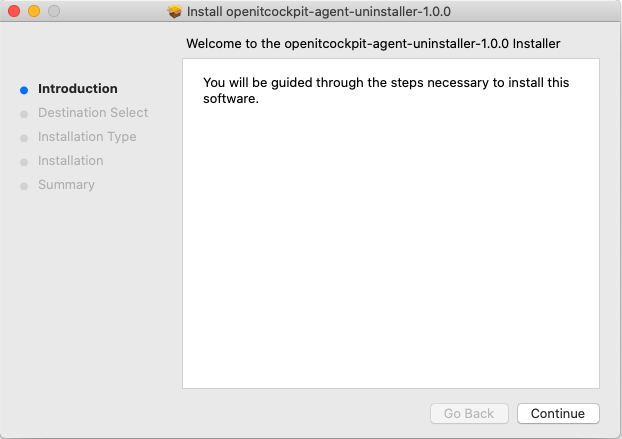
Step 2
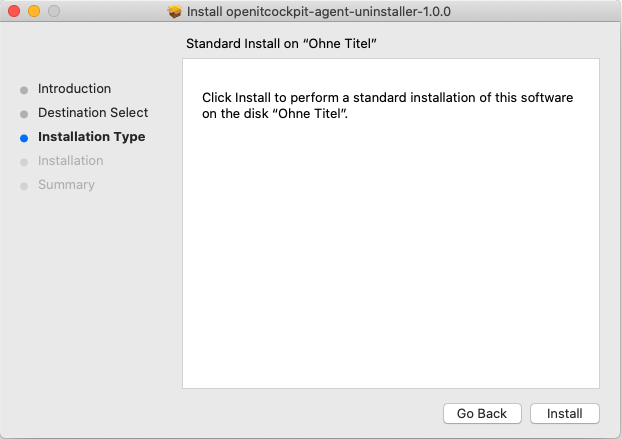
Manual
Install:
sudo installer -pkg openitcockpit-agent-3.*.pkg -target / -verbose
Uninstall:
sudo installer -pkg openitcockpit-agent-uninstaller*.pkg -target / -verbose
Ubuntu / Debian
From repository
mkdir -p /etc/apt/keyrings curl https://packages.openitcockpit.io/repokey.txt | sudo tee /etc/apt/keyrings/openitcockpit-agent-keyring.asc echo "deb [signed-by=/etc/apt/keyrings/openitcockpit-agent-keyring.asc] https://packages.openitcockpit.io/openitcockpit-agent/deb/stable deb main" | sudo tee /etc/apt/sources.list.d/openitcockpit-agent.list sudo apt-get update
Install:
sudo apt-get install openitcockpit-agent
Uninstall:
sudo apt-get remove openitcockpit-agent
Manual
Install:
sudo apt-get install ./openitcockpit-agent_*_amd64.deb
Uninstall:
sudo apt-get remove openitcockpit-agent
Red Hat Linux / CentOS / openSUSE
From repository
cat <<EOT > /etc/yum.repos.d/openitcockpit-agent.repo [openitcockpit-agent] name=openITCOCKPIT Monitoring Agent baseurl=https://packages.openitcockpit.io/openitcockpit-agent/rpm/stable/$basearch/ enabled=1 gpgcheck=1 gpgkey=https://packages.openitcockpit.io/repokey.txt EOT yum-config-manager --enable openitcockpit-agent
Install:
yum install openitcockpit-agent
Manual
Install:
sudo rpm -i openitcockpit-agent-*.x86_64.rpm
Uninstall:
sudo rpm -e openitcockpit-agent
Arch
Manual
Install:
sudo pacman -U openitcockpit-agent-*-x86_64.pkg.tar.xz
Uninstall:
sudo pacman -R openitcockpit-agent
Usage
The usage of the openITCOCKPIT Monitoring Agent gets descripted in detail and with real world examples in the beginner's guide.
Documentation
https://github.com/openITCOCKPIT/openitcockpit-agent-go/wiki
openITCOCKPIT Monitoring Agent 1.x
The Python version of the openITCOCKPIT Monitoring Agent (Version 1.x) is End of Life. There
will be
no new bugfix or security patches.
It is highly recommend to
upgrade to the latest version of the openITCOCKPIT Monitoring Agent.



