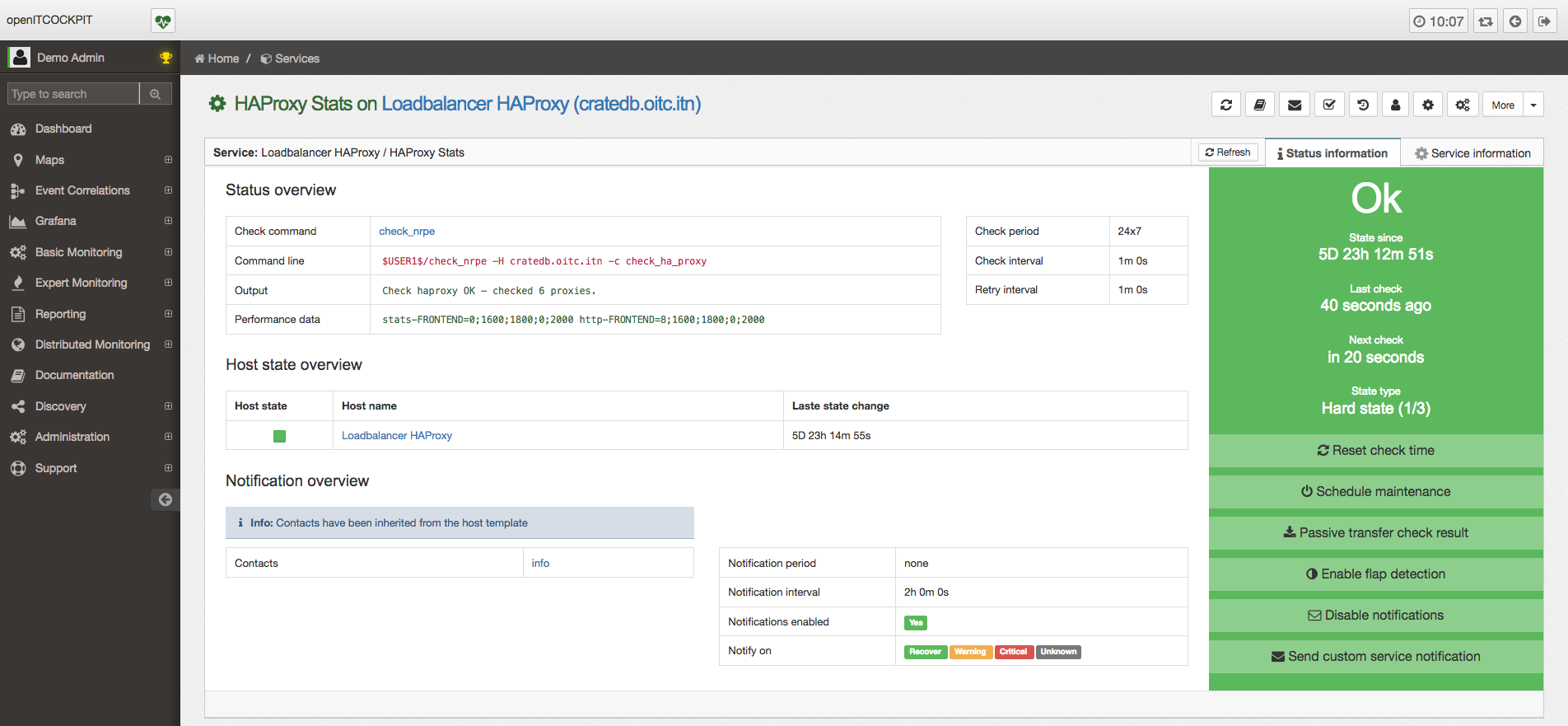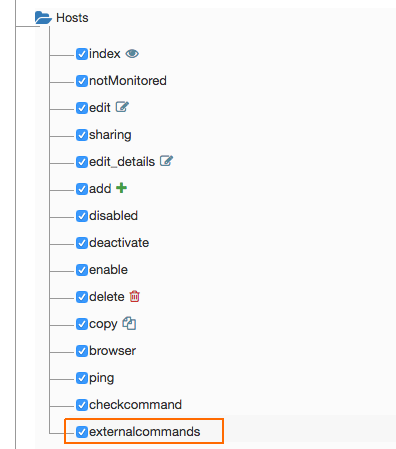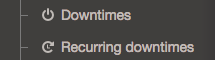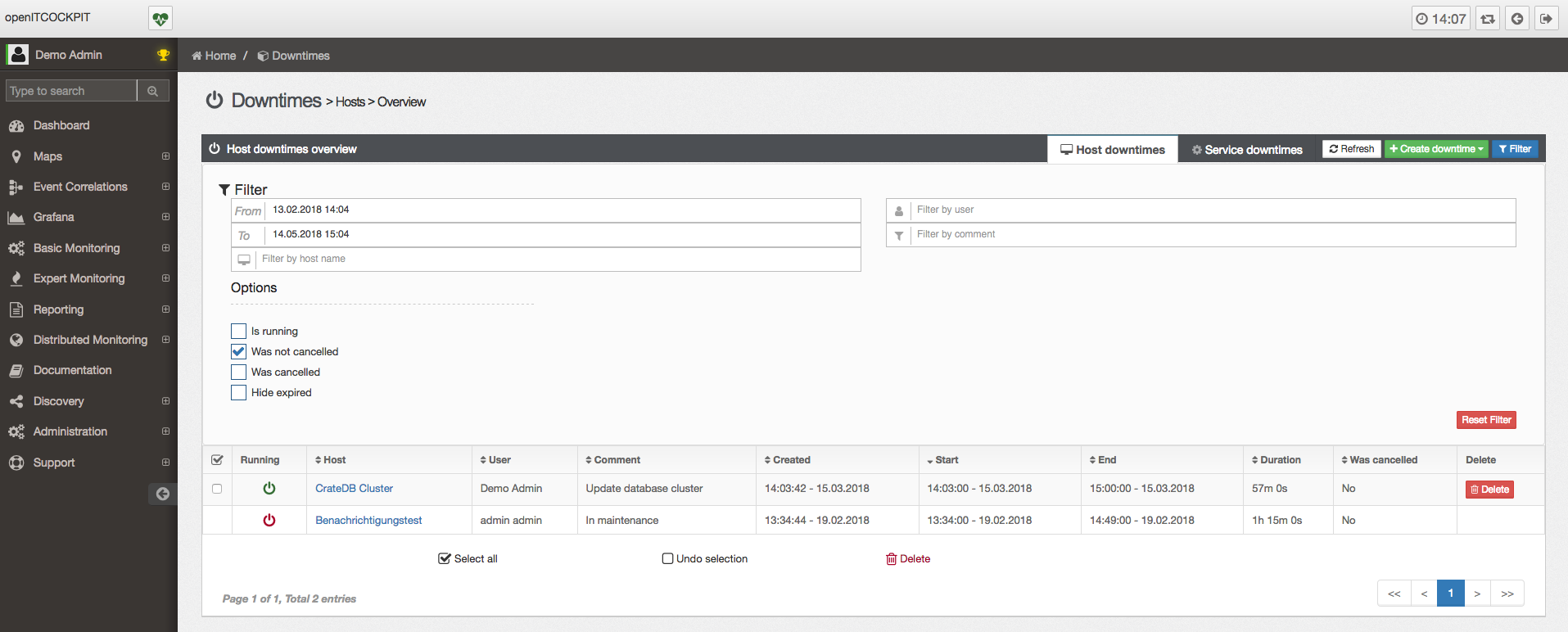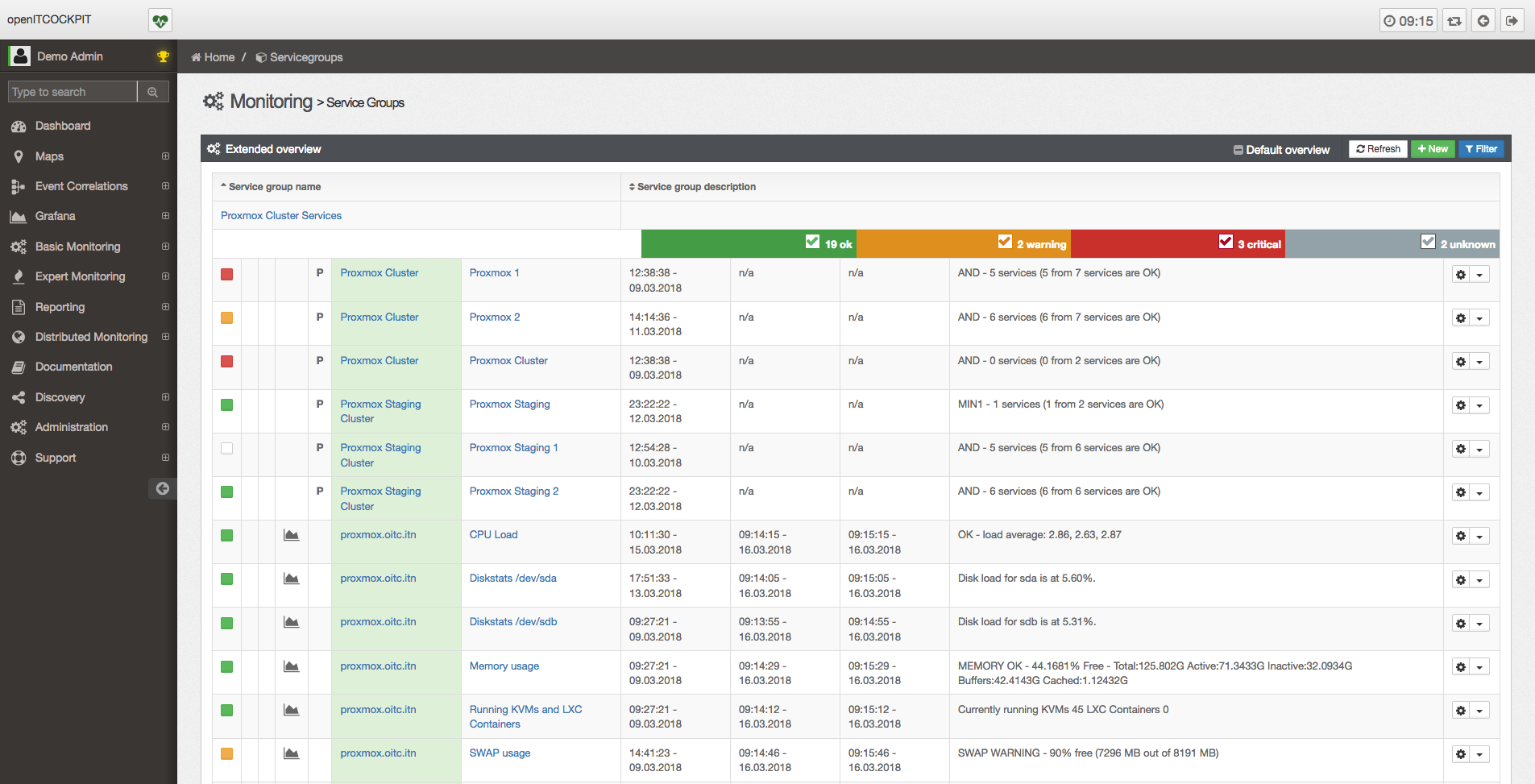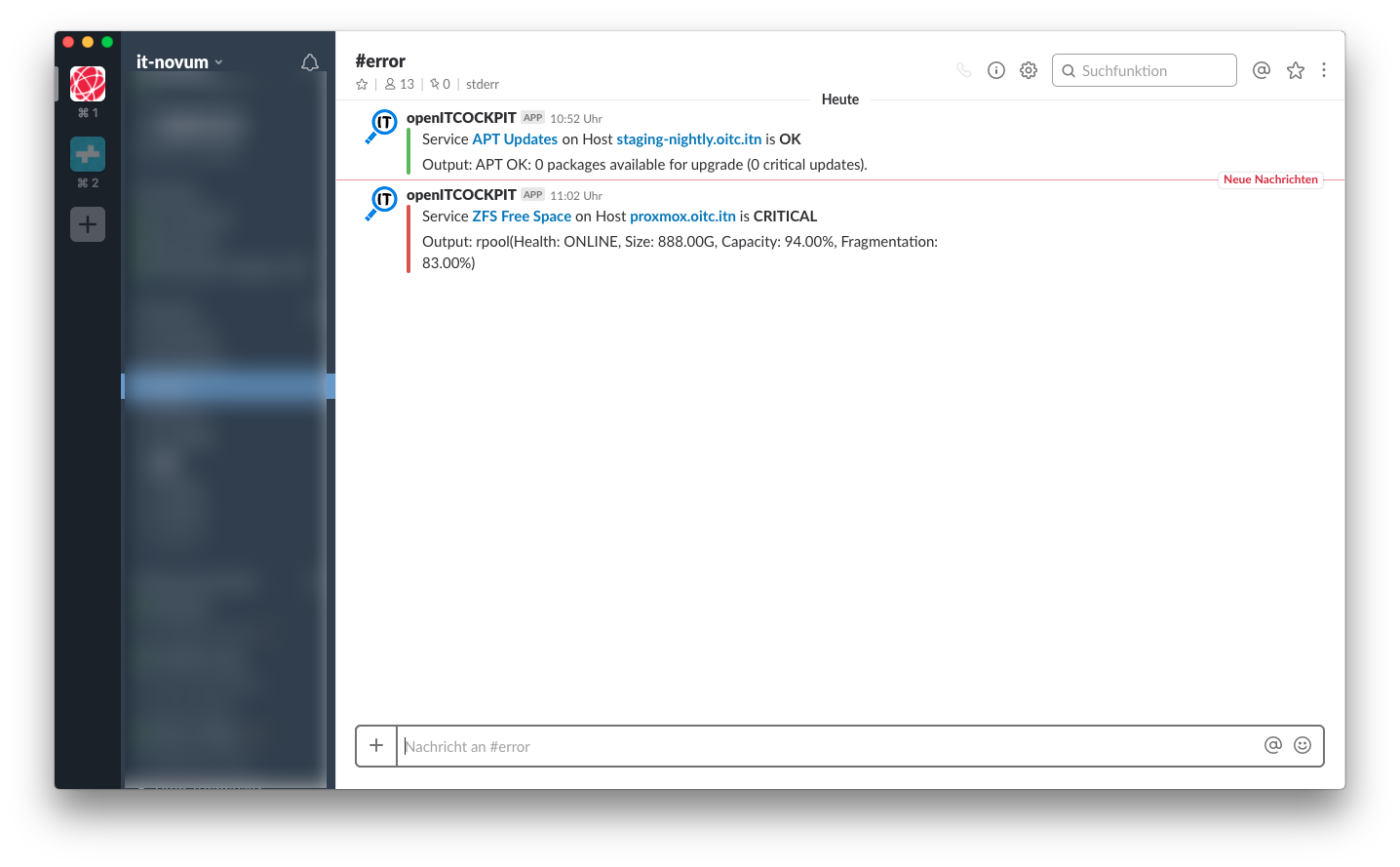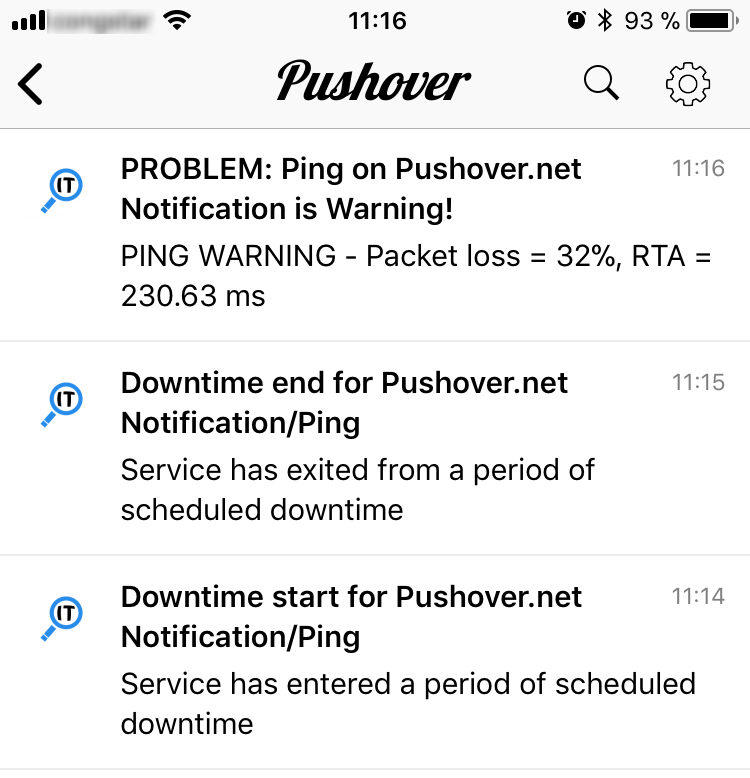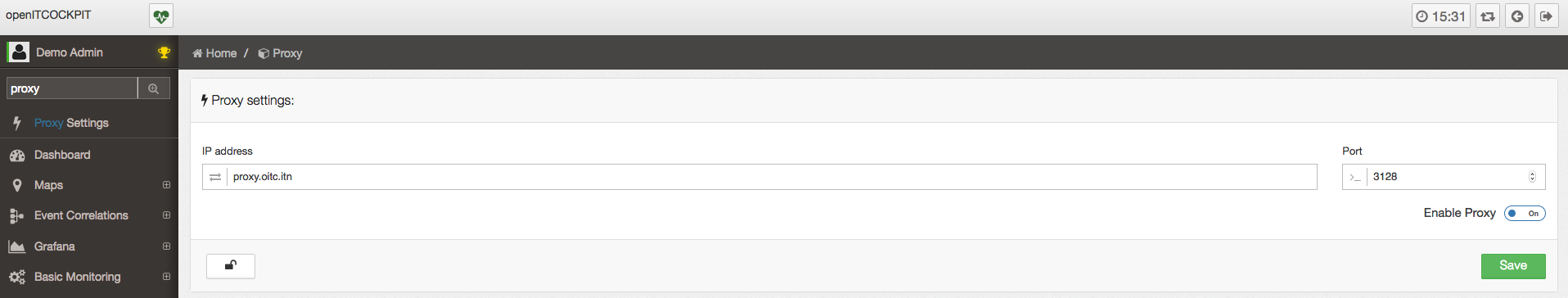openITCOCKPIT 3.3.1 released
Today we proudly released the next version of openITCOCKPIT 3.3.1.
New status details overview
We redesigned the status detail view for host and services. The new design will also improve your workflow, for example it is now possible to delete a scheduled downtime directly from the status details overview.
In addition we improved the representation of parent host outages, or if the associated host is in a none Up state.
New user role permission for external commands
With the new status details view, we also refactored the user permissions for external commands like “Reset check time”, “Schedule maintenance” and so on.
To enable an user to submit external commands, two conditions are required:
- The user needs write permissions to the associated host container. (Primary or shared container)
- The user role need permissions for the action
externalcommands
You can set the action permission externalcommands at Administration Manage user roles.
We decided not to grant new privileges automatically, to avoid that users see objects or are allowed to actions they should not be.
Rewrite downtimes and recurring downtimes
With the new version, we release a complete rewrite of the downtime system in openITCOCKPIT. First of all, we separated “normally scheduled downtimes” from “recurring downtimes” in the menu.
We also added better filter options and the option to delete multiple downtimes at once.
New service groups overview (extended)
We added a new overview for service group, which contain the host and service state.
Improved “user routing”
If you create a new host or service or edit existing hosts and services, the interface will now always try to redirect you back to the previous page you were visiting.
We hope this will speed up your workflow.
Improve Slack Notification Plugin
We improved our Slack Notification Plugin. We added a two way implementation, so you can now acknowledge the state directly from Slack.
Also we improved the representation of the plugin output.
Add Pushover Notification Plugin
If you like to send “Push Notifications” to your smartphone, we added a new Notification Plugin for Pushover.
The required commands host-notify-by-pushover and service-notify-by-pushover will be created with every new installation of openITCOCKPIT automatically.
In your contact configuration, you need to create the custom macros with the name PUSHOVERUSER and PUSHOVERAPP. Set as value your user credentials,
you have got from the Pushover web site.
If you want to use the Pushover notification behind an HTTP/HTTPS proxy, please make sure to set the address and port of your HTTP/HTTPS proxy.
How to Update
In one of our previous articles we described how to update an installation of openITCOCKPIT in detail. If you are already familiar with our update process, you can update to the new version in three easy steps:
tmux
sudo apt-get update
sudo apt-get dist-upgrade