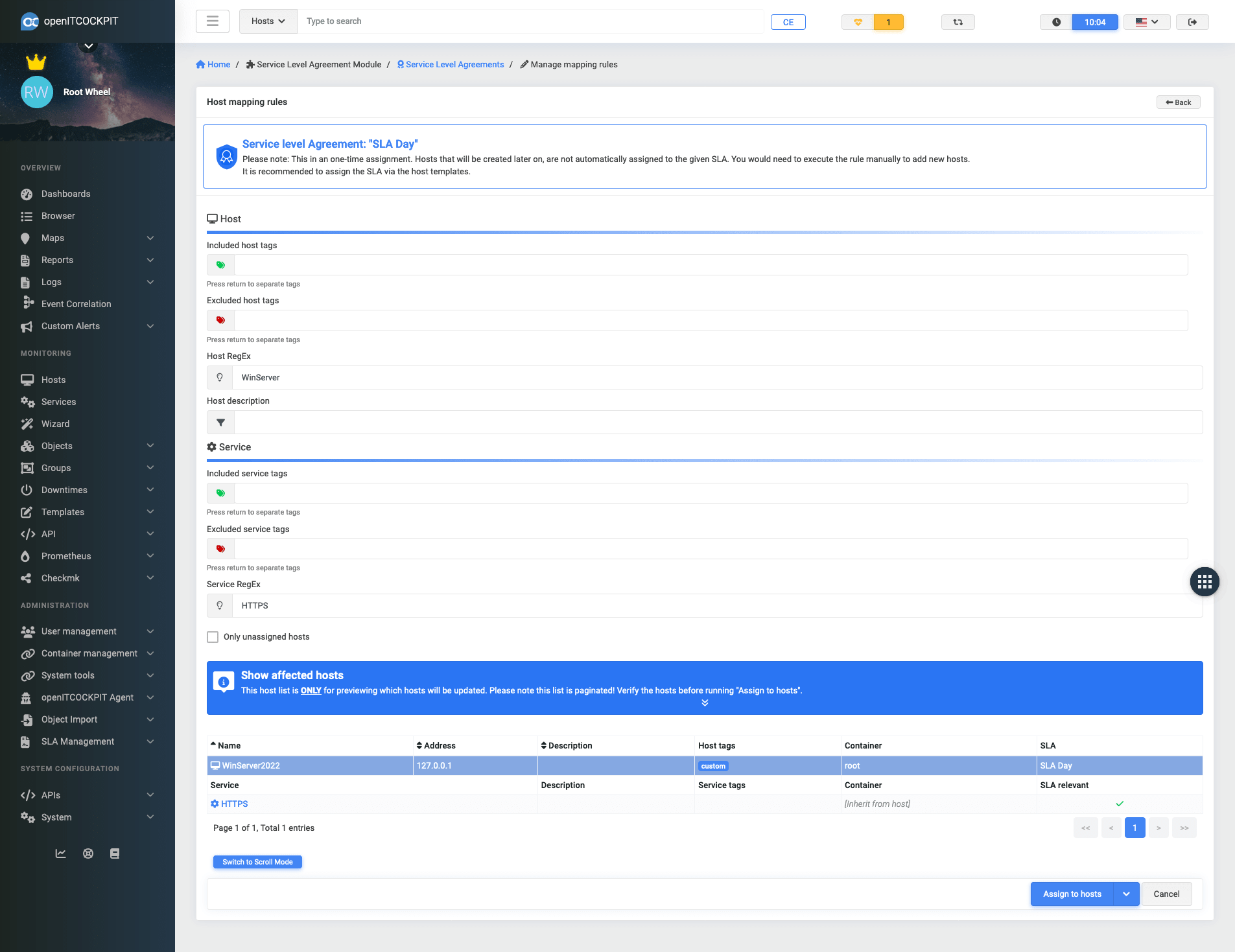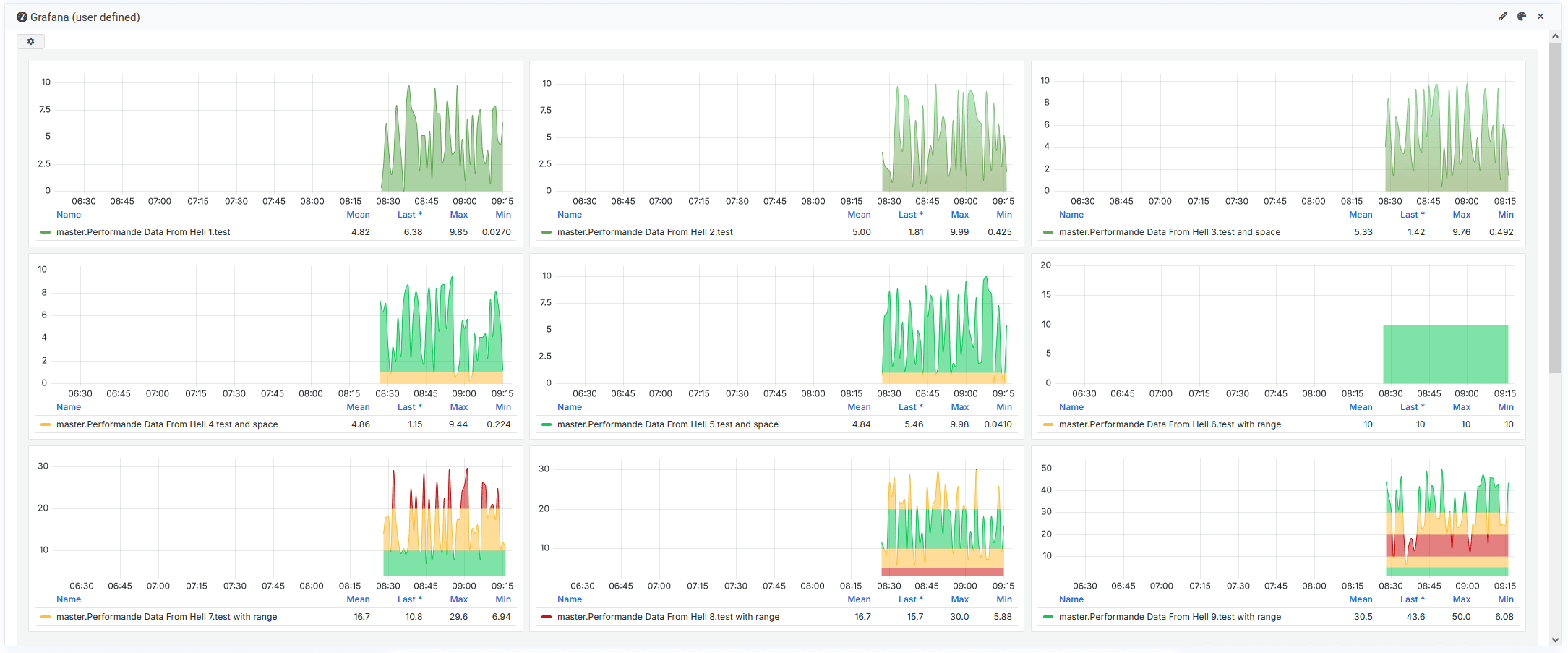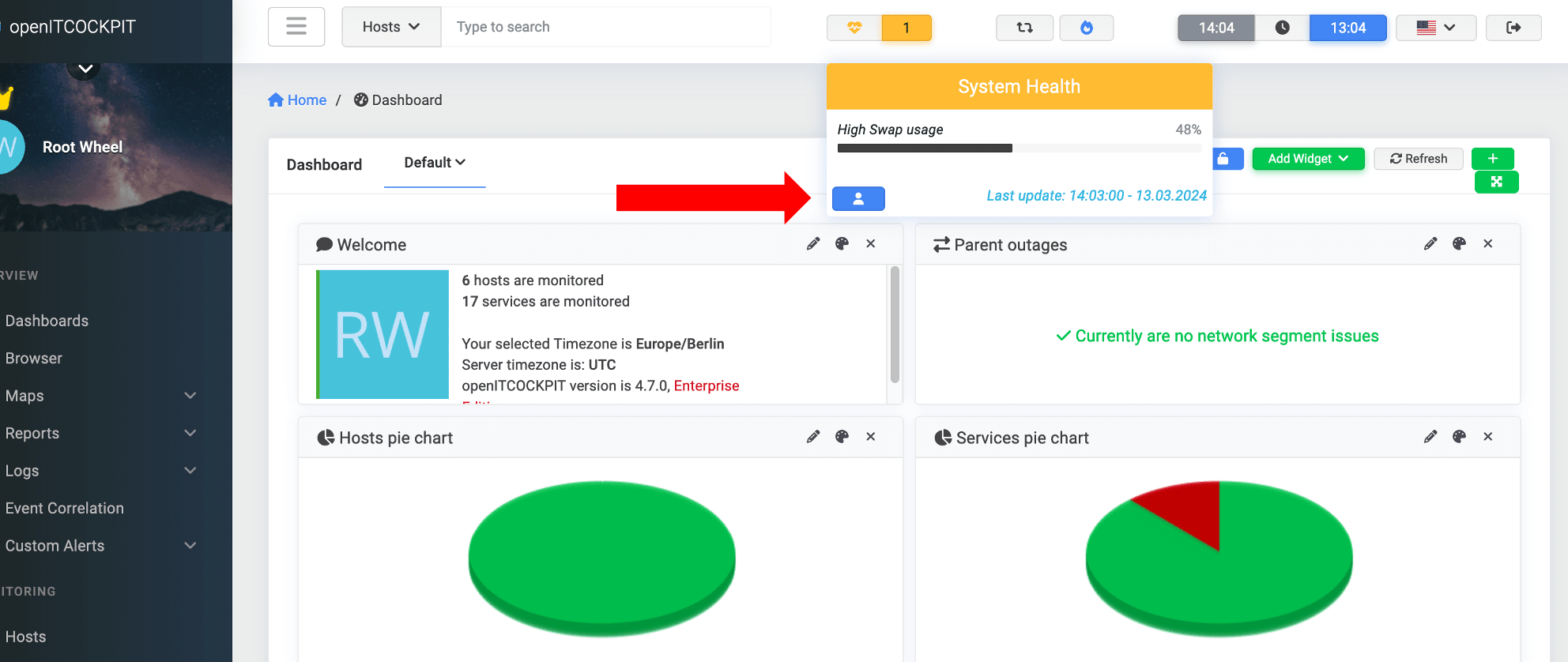openITCOCKPIT 4.8.0 released
🚀 Check out the outstanding 4.8.0 release with incredible updates. Optimized grafana graphs, service filtering on SLAs, MS Teams Integration, integration of Mod-Gearman, selfmonitoring of Monitoring System Health with mail notification. 🚀
Filtering based on services in SLA reports
The SLA reports now feature the ability to filter at the service level. This allows for even more granular adjustments to the SLA reports.
For more information and an easy guide on setting it up, just check out our documentation.
Optimized grafana graphs
Our graphs have received a very special update. For a better overview, the graphs are now displayed in different colours based on their threshold values. This means that you can not only see the graph’s history and when it passed the threshold values, you can also see the exact status.
Of course, the same also works on the dashboards. 🚀
Microsoft Teams integration
Similar to the Slack module, the MS Teams integration provides the possiblity to send out messages from openITCOCKPIT into a Microsoft Teams chat. And there’s more: with the integration, problems can be acknowledged directly from the MS Teams chat.
To get it up and running, check out the documentation.
System Health user notification
Users can be notified by openITCOCKPIT by e-mail as soon as the system health of openITCOCKPIT changes. To do this, open the system health menu, which is hidden in the header behind the heart symbol, and press the blue button with the user symbol. This is especially a great extension to the selfmonitoring of openITCOCKPIT mastersystem.
Check out the documentation to find out how it can be configured.
Integration of Mod-Gearman
Mod-Gearman allows openITCOCKPIT to distribute monitoring tasks across multiple worker processes or servers using the Gearman job server. This means that instead of having all monitoring checks executed on a single openITCOCKPIT server, you can distribute the workload to multiple servers, improving scalability and performance. Read all about this interesting topic in our documentation and learn about the differences to distributed monitoring.
Acknowledgement from e-mail
In order to be able to confirm a problem even faster, the e-mail notifications have been extended in such a way that an acknowledgement can be made directly from the e-mail.
🛠️ Changelog
For a complete list of new features, fixed bugs and improvements, please see the changelog
How to Update
Please see the official documentation of how to update openITCOCKPIT.
Have fun with this brand new openITCOCKPIT release - Your openITCOCKPIT Team 🚀🔍📊