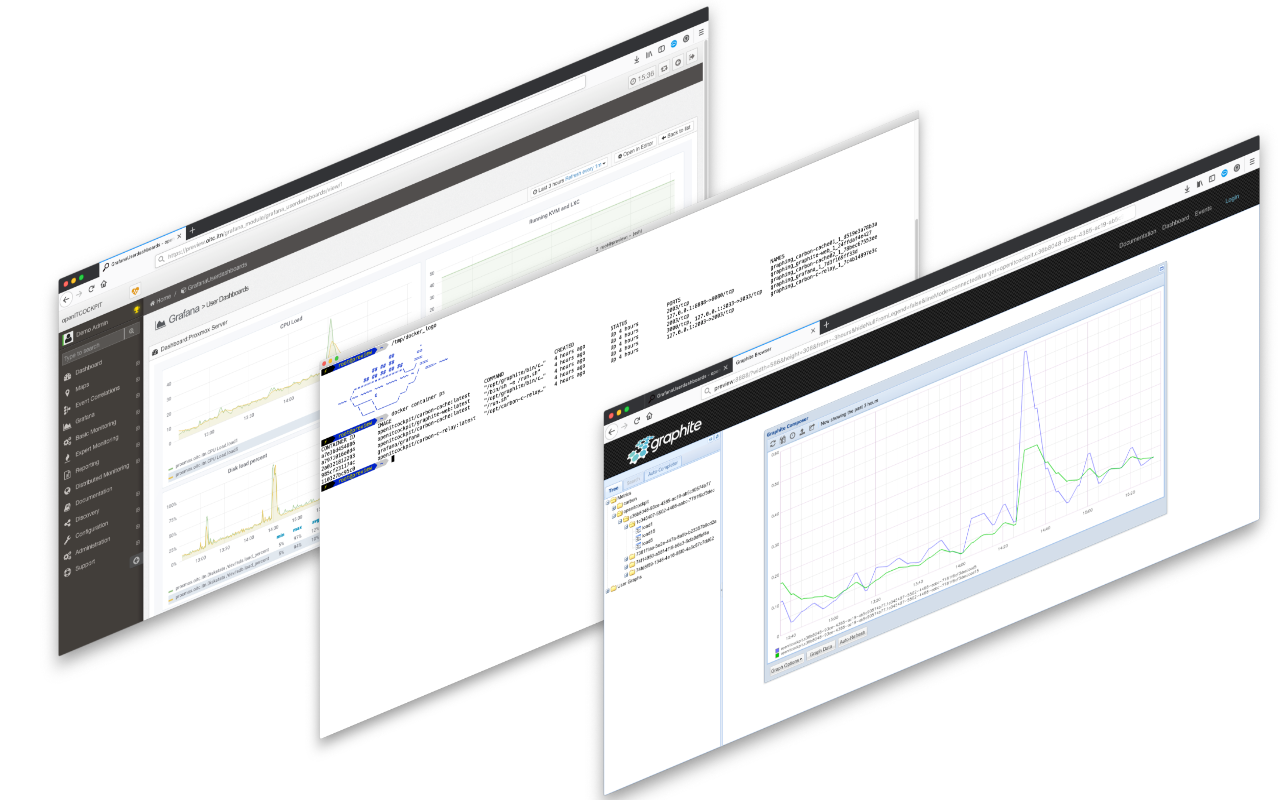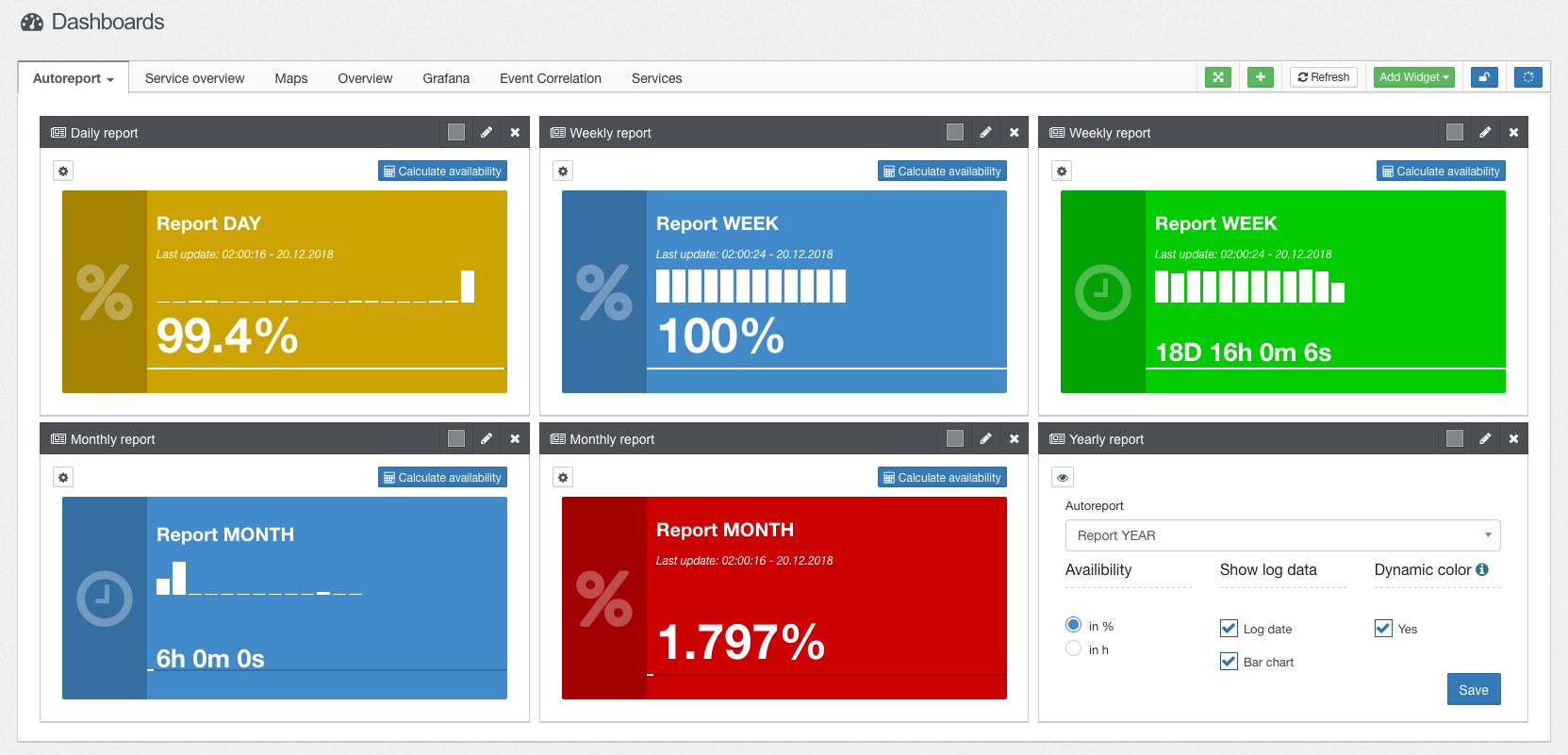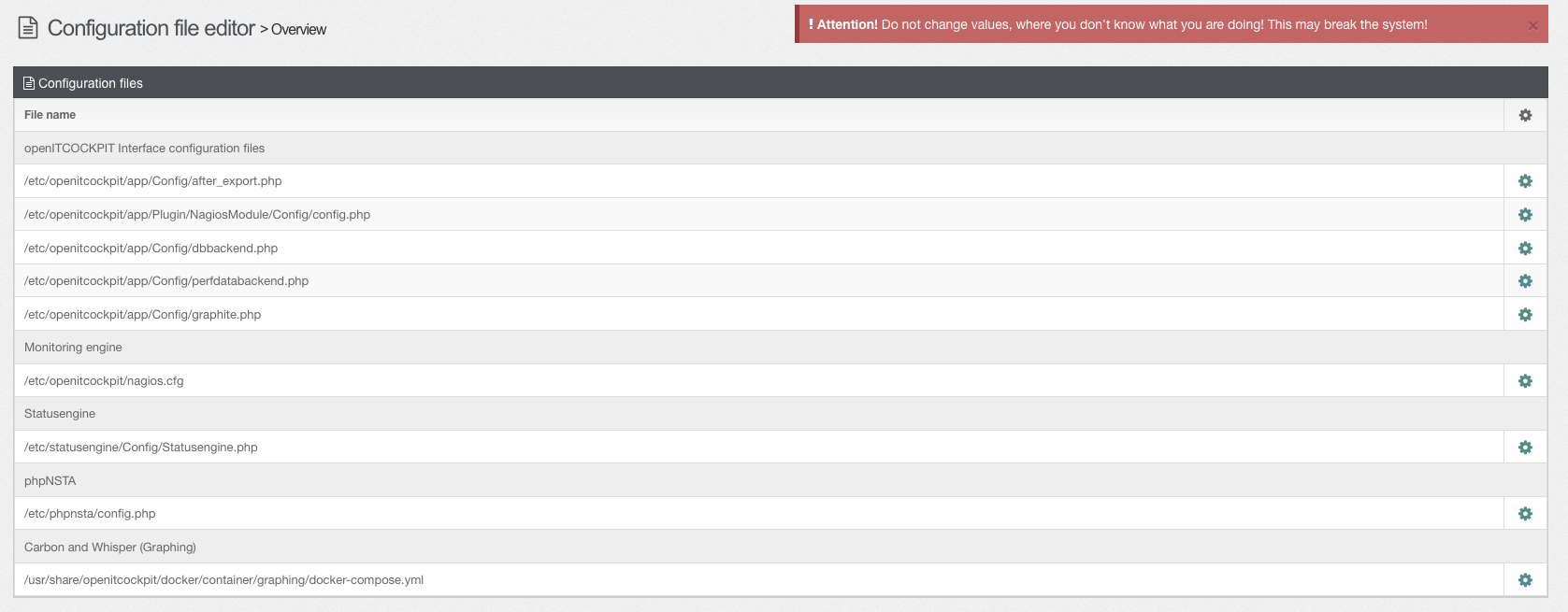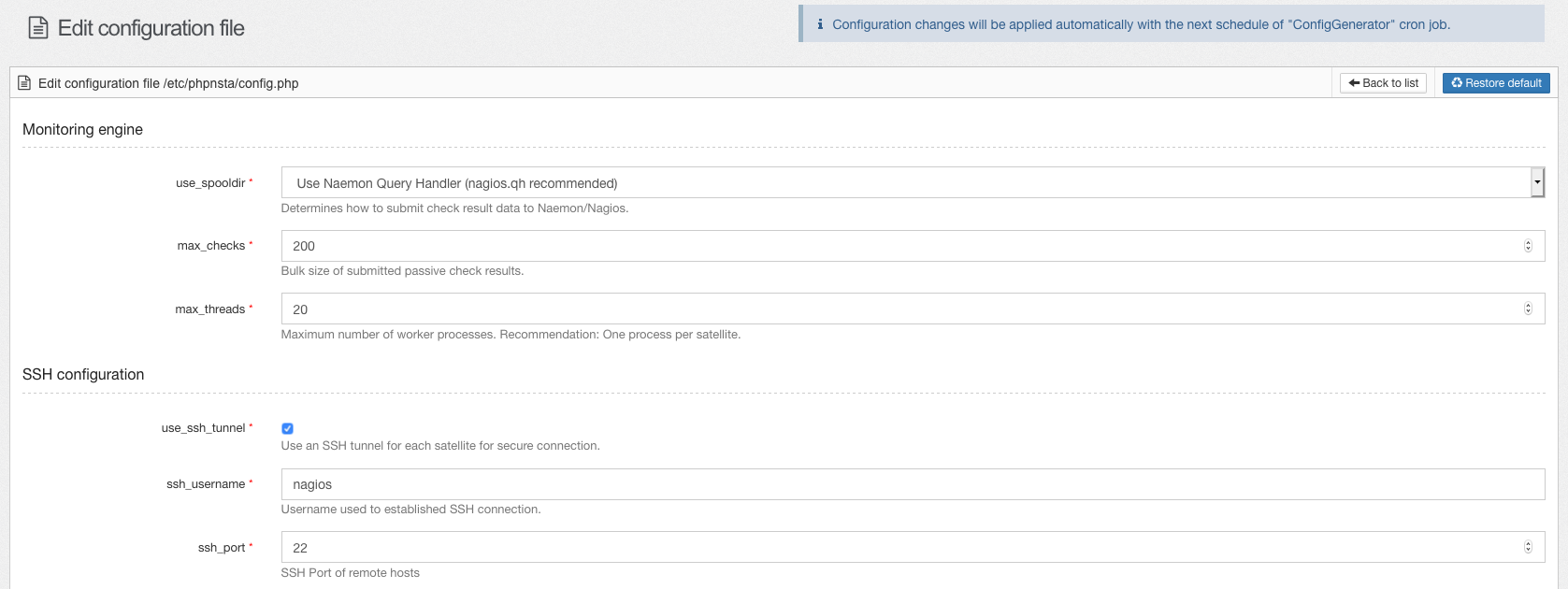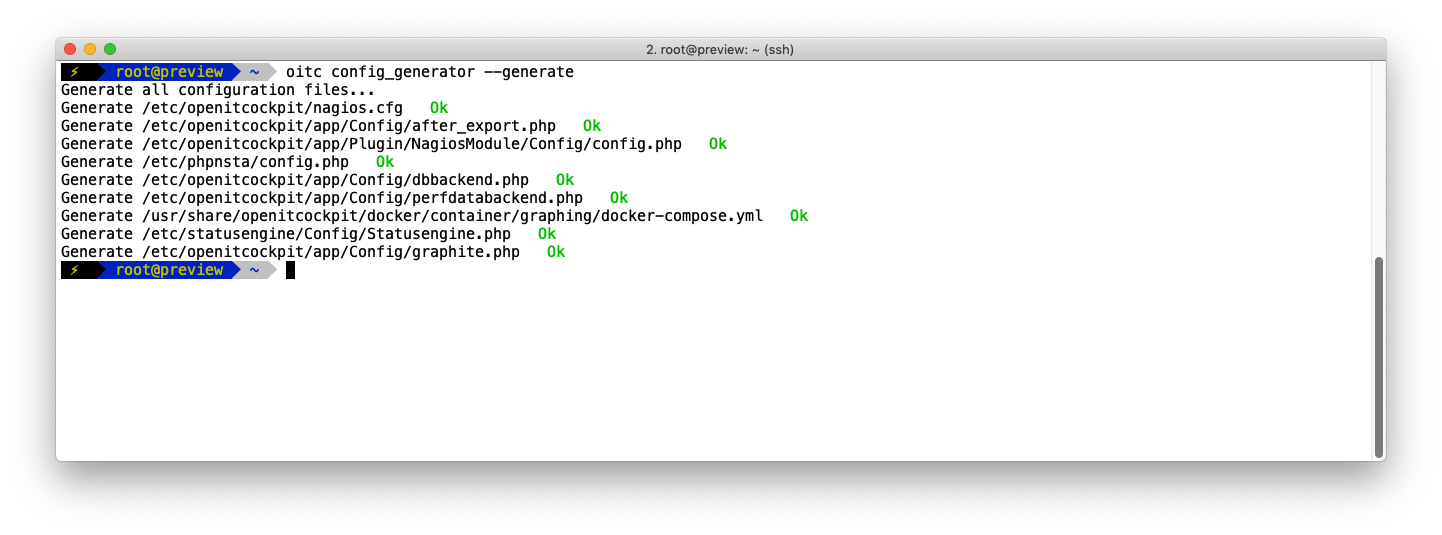Preview: openITCOCKPIT 3.6
Today we release a new developer preview of openITCOCKPIT 3.6. The preview is now publicly available and can be installed though the nightly repositories.
New Graphing Backend
After a long way and many small changes to each version, we are happy to finally announce that RRDTool was replaced by a more modern solution.
Every openITCOCKPIT will now be shipped with Graphite, Carbon and Grafana running in an Docker based environment. As you used to, openITCOCKPIT will handle all the configuration and updates for you.
Due to the new backend we are able to solve several issues like high disk IO, lost performance data due to new metrics, no possibility to save entries from the past and so on.
Please read the documentation for more details.
How to migrate from RRDTool to Graphite/Carbon
With the stable release of openITCOCKPIT 3.6 we will provide an tool to migrate existing performance date from RRDTool to Graphite/Carbon. The migration will not be triggered automatically. Please make sure that you have enough free disk space to perform the migration.
All metrics will be automatically stored to Graphite/Carbon after the update to openITCOCKPIT 3.6.
Availability widget for Autoreports
We added a new widget to the dashboards which shows the current availability of an selected Autoreport. This will help you to keep an eye on the health state of your services.
Configuration file editor
At Configuration Config file editor you can find a new feature which allows you to edit backend configuration files though the openITCOCKPIT interface.
Select the configuration file you like to edit and simply adjust the values. You can also restore the default.
Configuration changes will get written down to the configuration files by a cronjob. You can also execute this manually via the openITCOCKPIT CLI if you want to.
Migration of existing configuration changes
Due to the update process, openITCOCKPIT will detect manually made configuration changes on your system and import them to the graphical editor. openITCOCKPIT only import the values which could be adjusted through the openITCOCKPIT interface.
How to install
Warning! This is a nightly version. Do not use in production!
You can update your existing system or install a new openITCOCKPIT instance from scratch using our nightly apt repositories.
Stable release
The stable release of openITCOCKPIT 3.6 is scheduled for January 2019.
Happy holidays and all the best - your openITCOCKPIT Team!