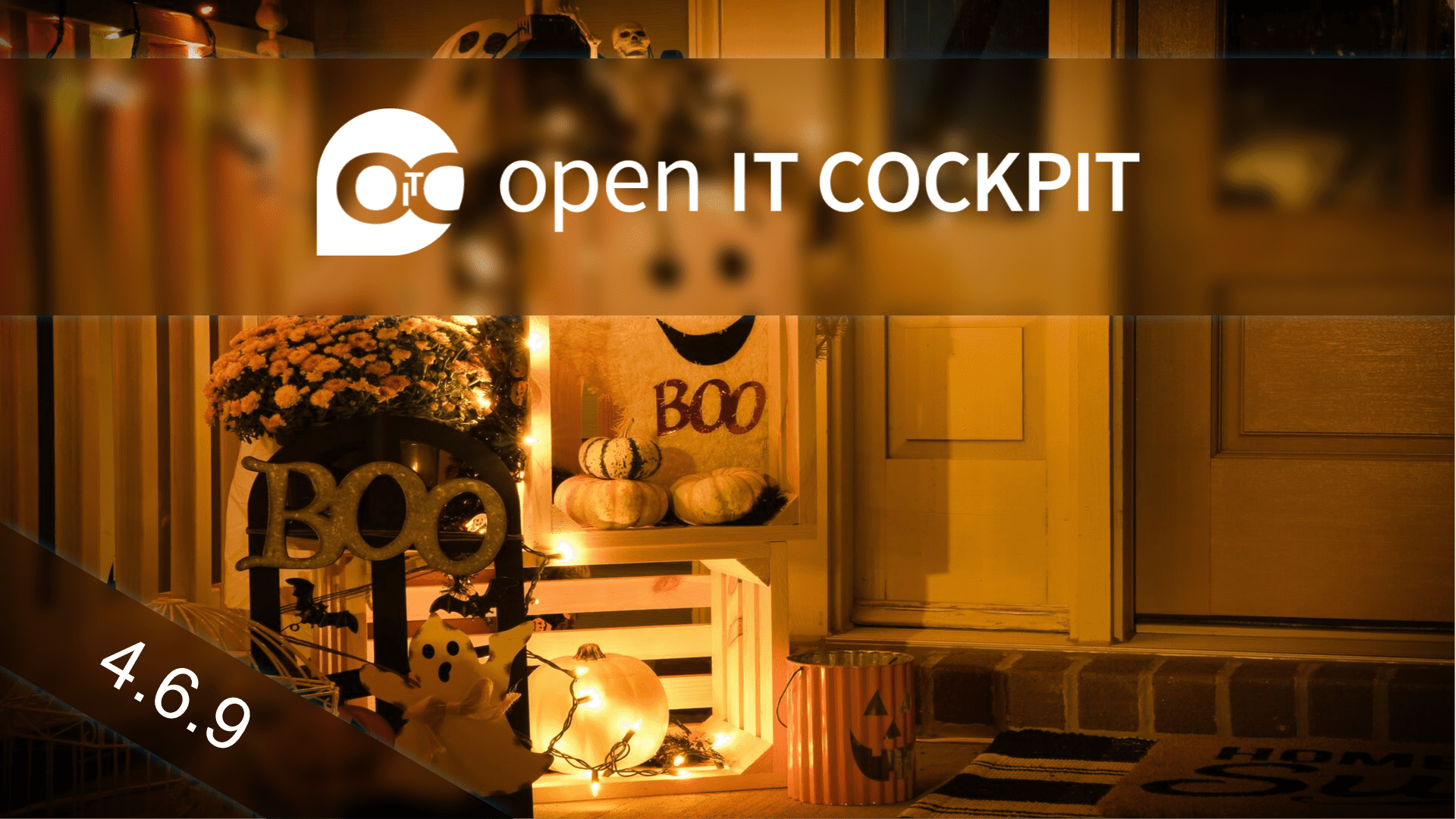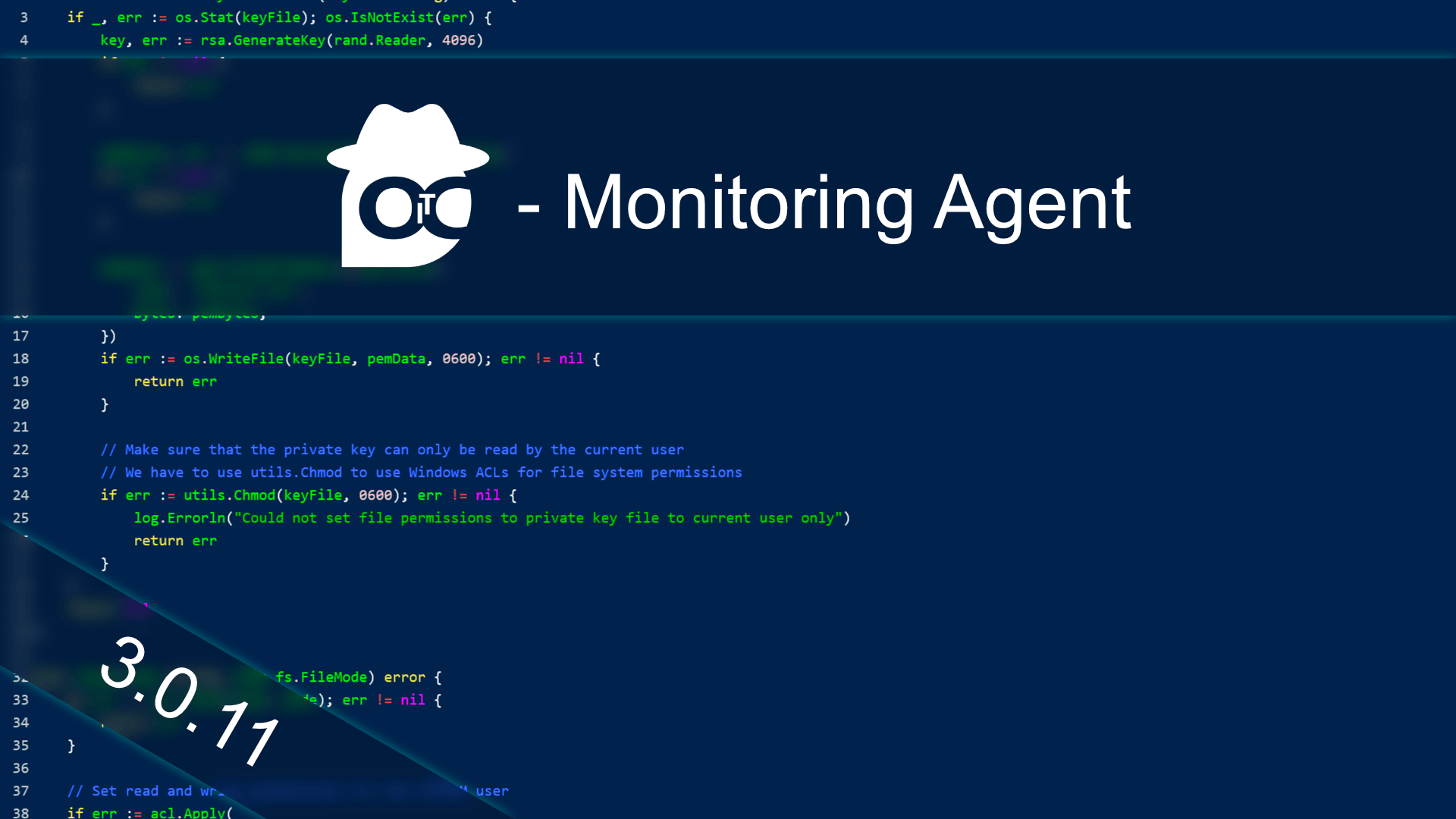openITCOCKPIT 4.6.10 released
Check out our last release in the year 2023. It comes with awesome new features in the Import module and improvements in the Eventcorrelation module. 🎄🌠
openITCOCKPIT @ OSMC 2023
This is a special blogpost from our journey to the Open Source Monitoring Conference in Nuremberg. It’s written in german for once. 🇩🇪
openITCOCKPIT 4.6.9 released
Check out our latest release with scary incredible new features, improved functionality and get ready for monitoring before Halloween starts. 🎃👻
openITCOCKPIT Monitoring Agent 3.0.11
This update addresses an issue related to the file permissions of the private key file for the openITCOCKPIT Monitoring Agent on Windows-based systems.
openITCOCKPIT 4.6.8 released
Our latest release comes packed with exciting new features, improved functionality, and bug fixes that make it the best version yet. 🥰