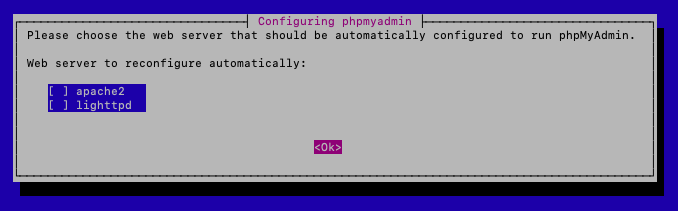Official Packages, Setting up the openITCOCKPIT Version 4.x Repository
openITCOCKPIT Version 4.x has entered maintenance mode. New feature development has been
discontinued.
Please execute all commands as user
root or via sudo.
Ubuntu Noble (24.04), Ubuntu Jammy (22.04)
add-apt-repository universe apt-get install apt-transport-https curl gnupg2 ca-certificates mkdir -p /etc/apt/keyrings curl https://packages4.openitcockpit.io/repokey.txt | tee /etc/apt/keyrings/openitcockpit-keyring.asc echo "deb [signed-by=/etc/apt/keyrings/openitcockpit-keyring.asc] https://packages4.openitcockpit.io/openitcockpit/$(lsb_release -sc)/stable $(lsb_release -sc) main" > /etc/apt/sources.list.d/openitcockpit.list apt-get update
Debian Bookworm (12)
Ensure you have enabled
contrib and non-free repositories in /etc/apt/sources.list.d/debian.sources
Types: deb deb-src URIs: mirror+file:///etc/apt/mirrors/debian.list Suites: bookworm bookworm-updates bookworm-backports Components: main contrib non-free non-free-firmware Types: deb deb-src URIs: mirror+file:///etc/apt/mirrors/debian-security.list Suites: bookworm-security Components: main contrib non-free non-free-firmware
Enable openITCOCKPIT repository
apt-get install apt-transport-https curl gnupg2 ca-certificates mkdir -p /etc/apt/keyrings curl https://packages4.openitcockpit.io/repokey.txt | tee /etc/apt/keyrings/openitcockpit-keyring.asc echo "deb [signed-by=/etc/apt/keyrings/openitcockpit-keyring.asc] https://packages4.openitcockpit.io/openitcockpit/$(lsb_release -sc)/stable $(lsb_release -sc) main" > /etc/apt/sources.list.d/openitcockpit.list apt-get update
Install openITCOCKPIT
The following installation steps are illustrated with sample informations
apt-get install openitcockpit
Install phpMyAdmin (not required)
openITCOCKPIT recommends the installation of phpMyAdmin. While the installation process apt will ask three questions about how to setup phpMyAdmin.
apt-get install phpmyadmin
Step 1
phpMyAdmin will ask you what web server you prefer to use. openITCOCKPIT uses Nginx as web server and will
generate a configuration for phpMyAdmin automatically.
Please leave the web server selection blank and continue by selecting
Please leave the web server selection blank and continue by selecting
<Ok>.
Step 2
Choose dbconfig-common to automatically configure the database settings for phpMyAdmin.
Please continue by selecting
Please continue by selecting
<Yes>.
Finish installation
Please enter this command to finish the installation
/opt/openitc/frontend/SETUP.sh
Register openITCOCKPIT community version
You can register your openITCOCKPIT installation to get access to free community
modules.
Login to the webinterface of openITCOCKPIT and navigate to System Registration,
enter the community license key
After successful registration you can install the free community modules at System tools Package Manager
Login to the webinterface of openITCOCKPIT and navigate to System Registration,
enter the community license key
e5aef99e-817b-0ff5-3f0e-140c1f342792
and click Register.
After successful registration you can install the free community modules at System tools Package Manager