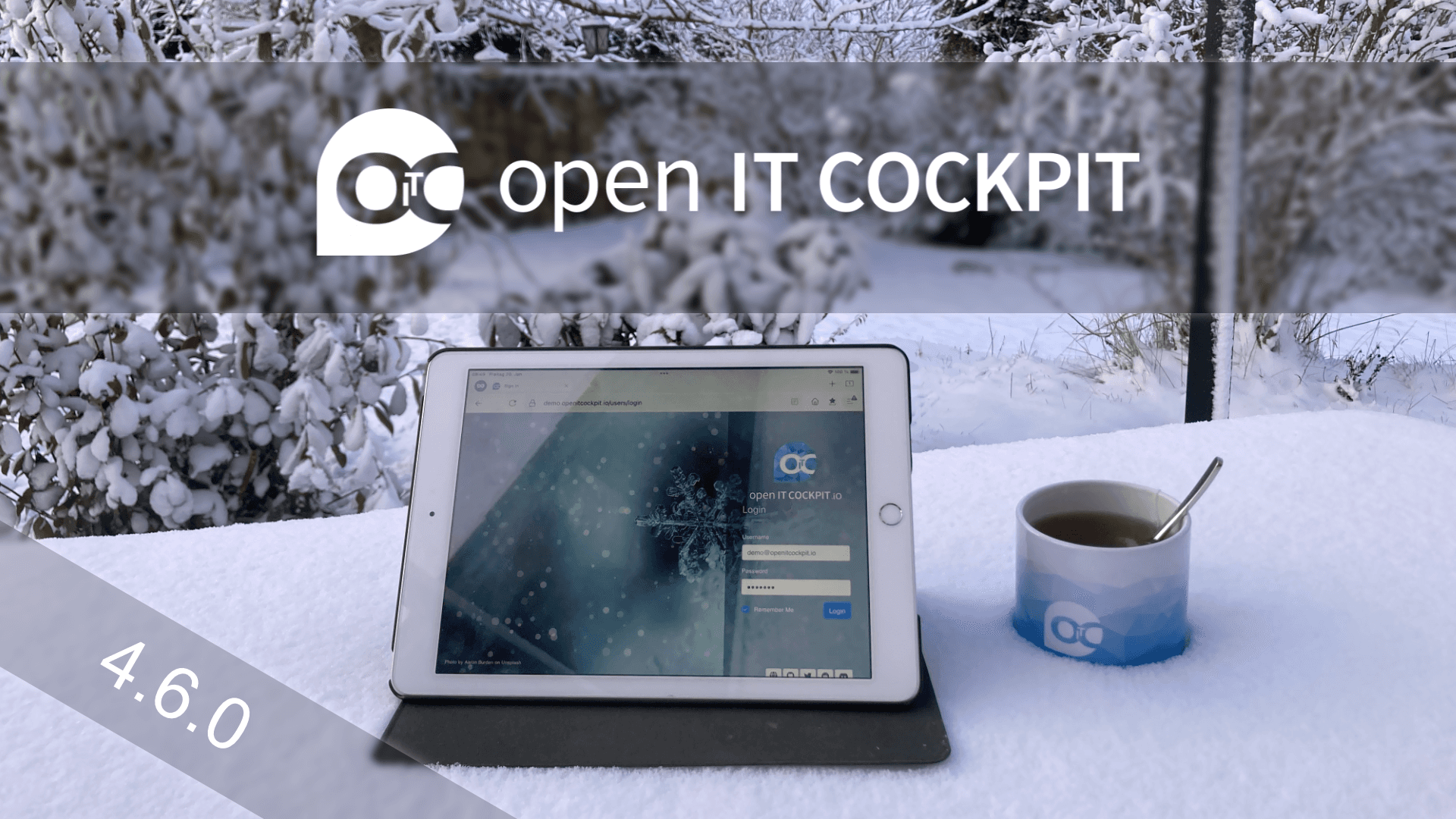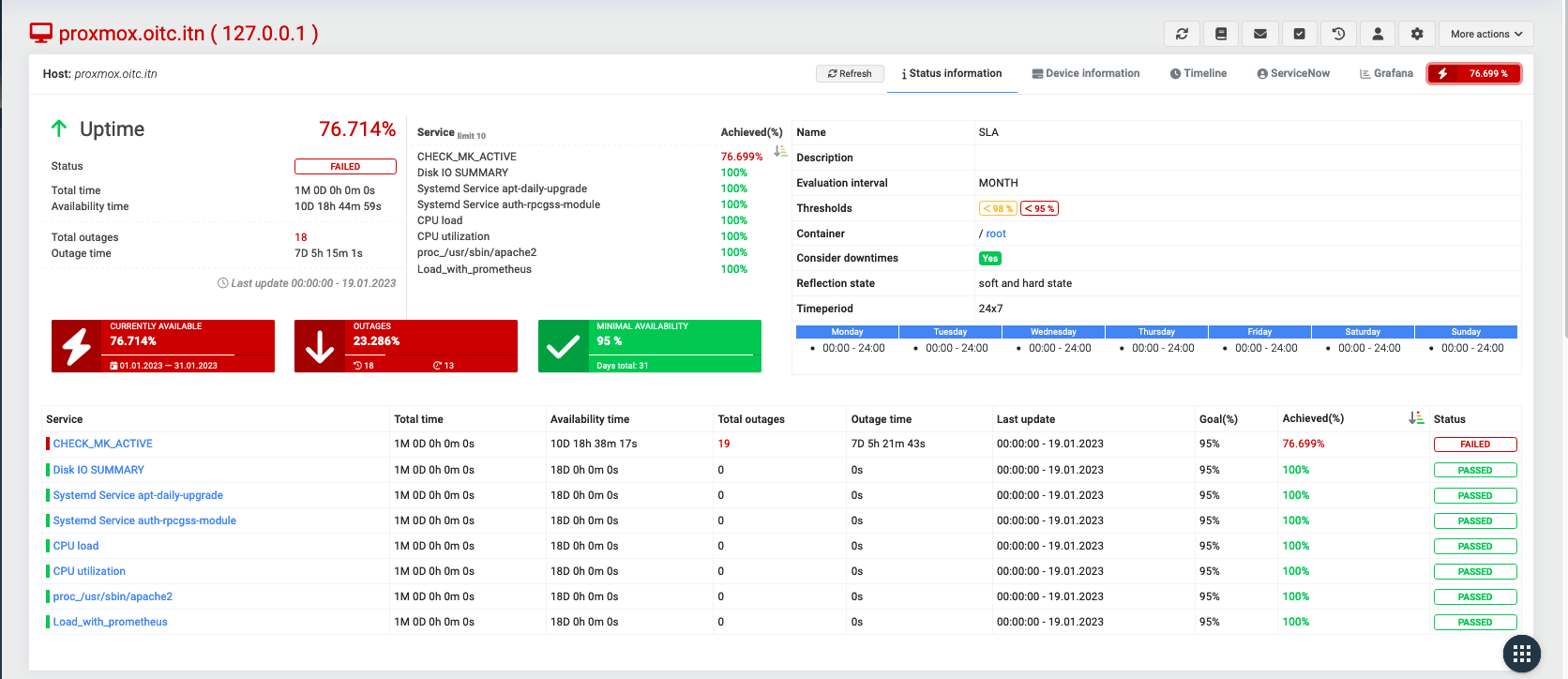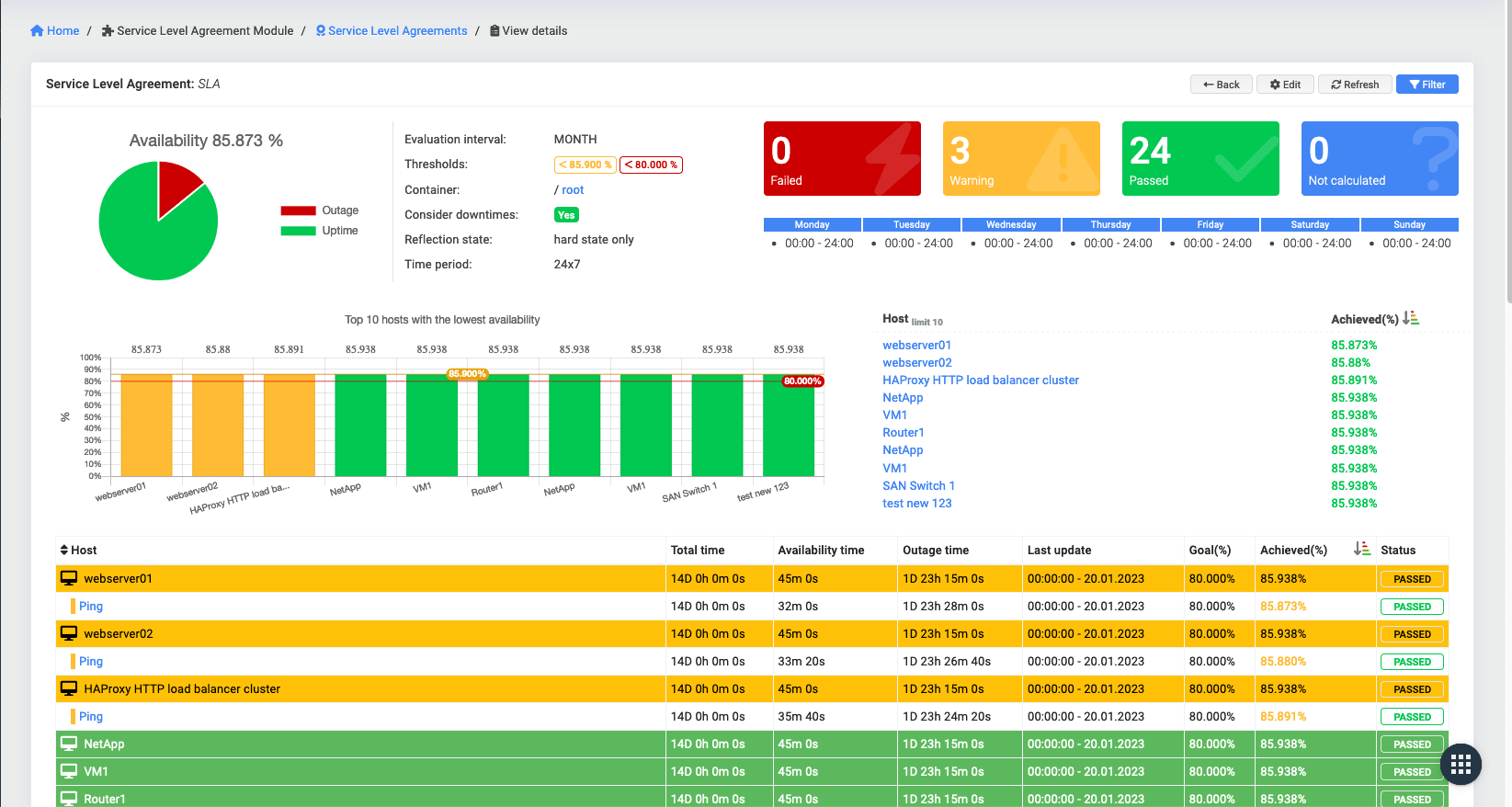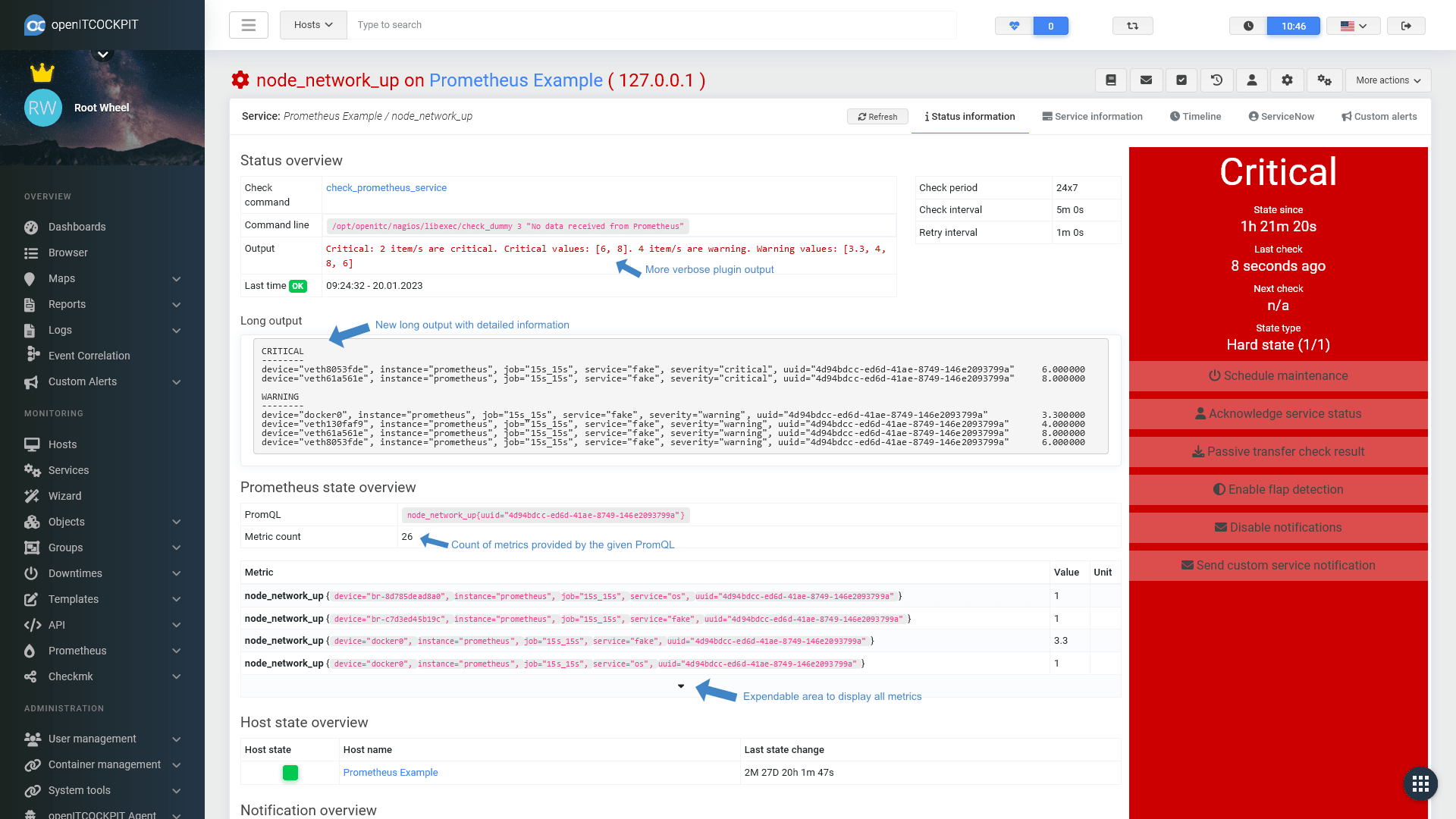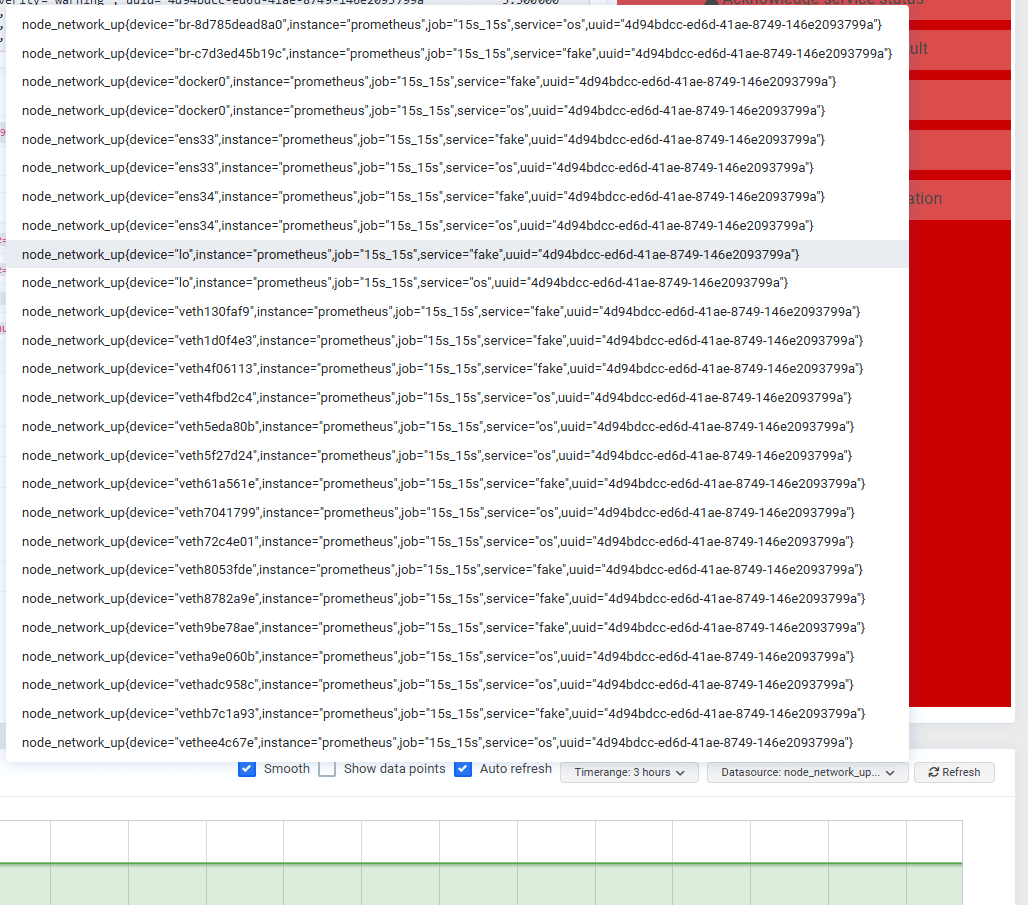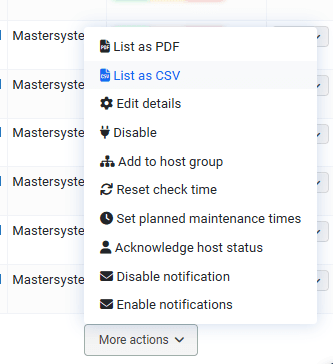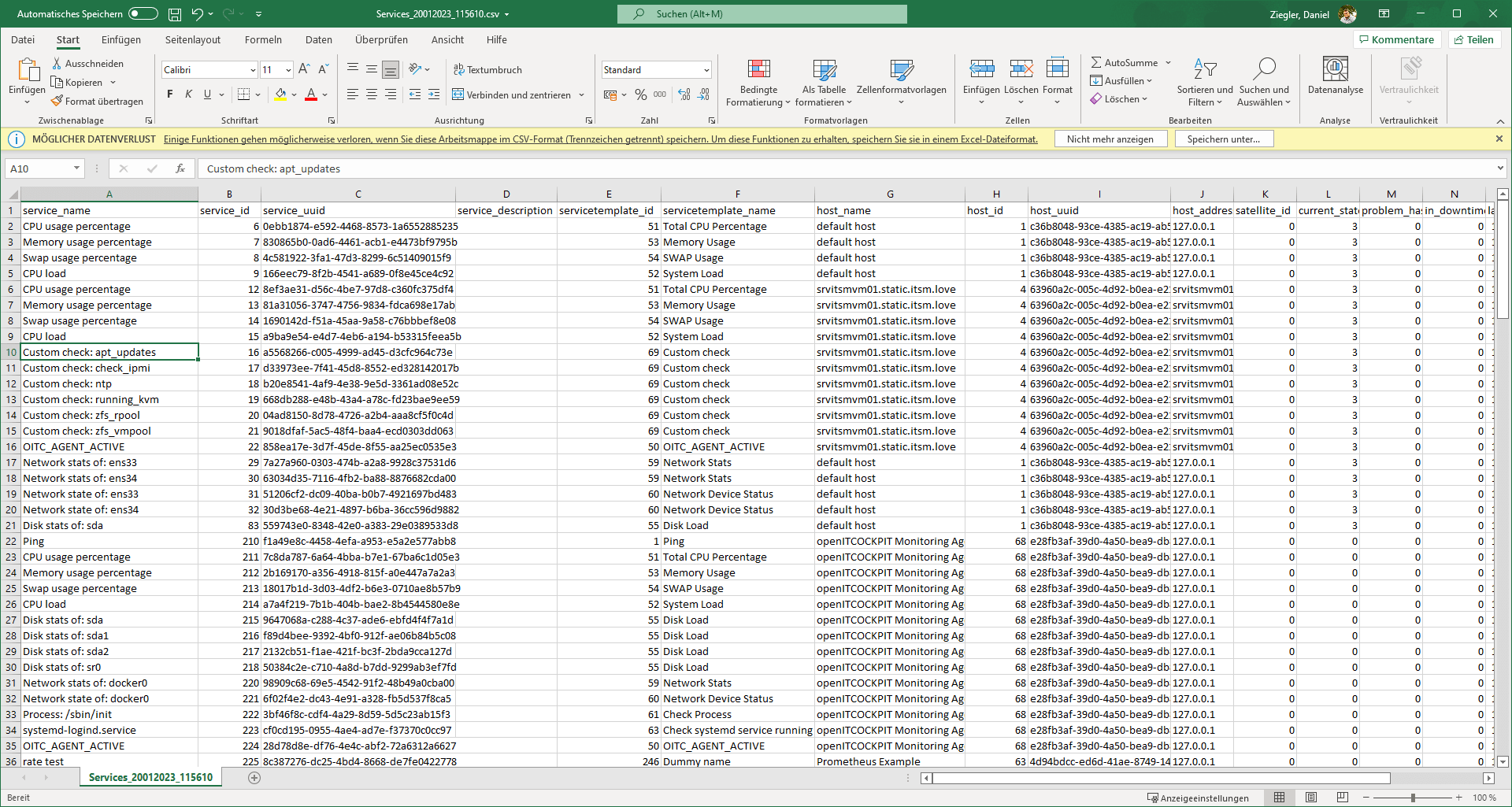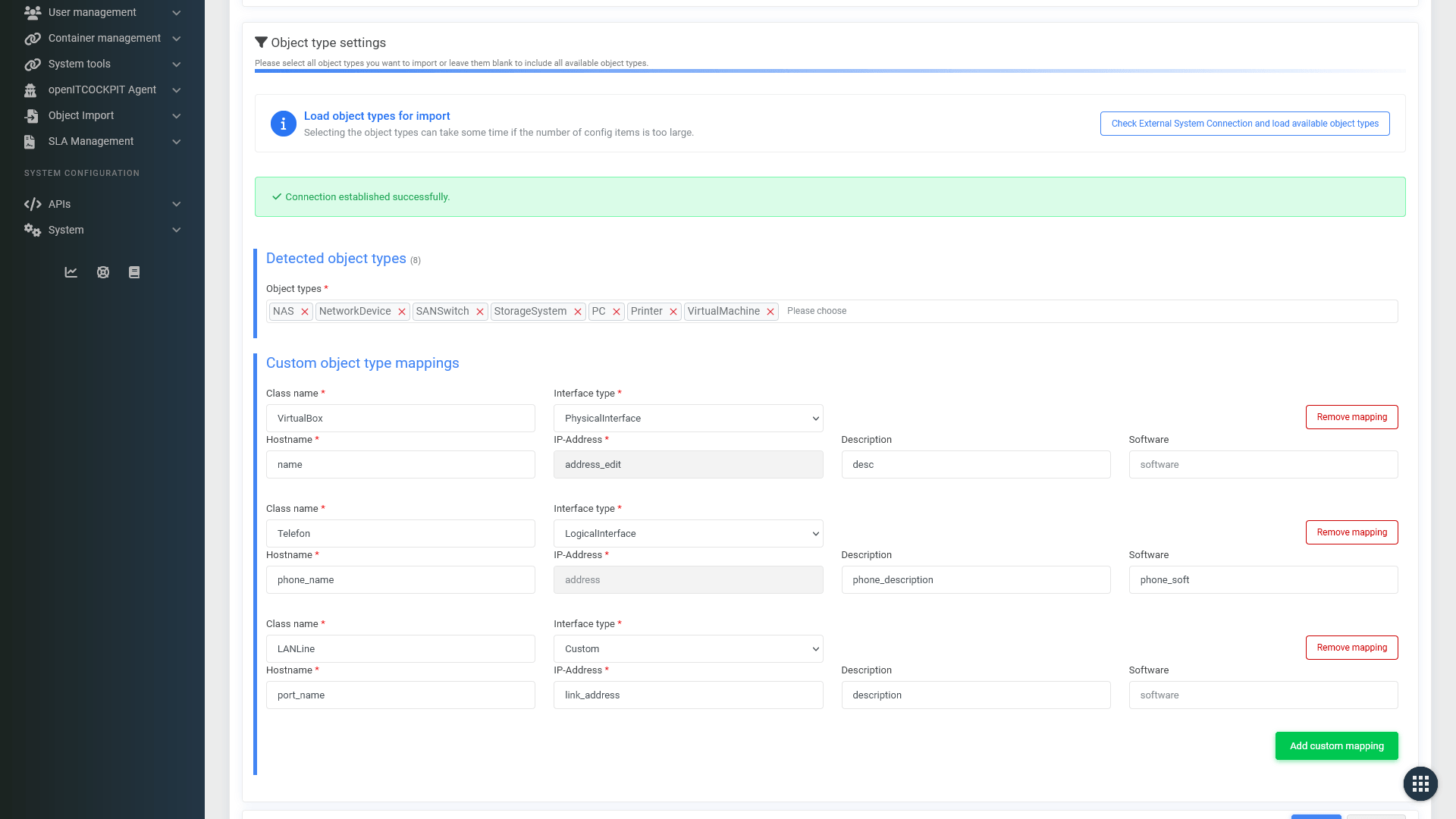openITCOCKPIT 4.6.0 released
openITCOCKPIT version 4.6.0 has been released. This release is packed with new features and improvements so update now 😊
SLA Reporting
One of the new major features is the Service-level agreement (SLA) Module. The model can be used to define one or multiple SLAs with different thresholds. The SLA module follows the same logic as all reports from openITCOCKPIT, so you can decide if outages that occurs during a scheduled downtime (maintenance) should be ignored. In addition it is possible to define own time periods (for example 24x7 or 5x8) and bank holidays for the SLA calculation.
The complete documentation is here available.
SLAs could be assigend via a host template, the host configuration or through a mass assignment. The SLA calculation will be done one a day. The current availability will be shown at the details page of a host or service. There is also a detailed overview about the current availability per host and service available.
Of course the SLA Module also provide an overview of all objects which are taken into account by the SLA.
Prometheus
The metrics based monitoring system Prometheus has been a part of openITCOCKPIT since version 4.1. We are pleased that the Prometheus module is being used extensively. The range of functions has been expanded to be more user friendly and the handling of PromQL queries which return multiple metrics has been improved by a lot.
Improved details view
The details view of services which are monitored through Prometheus will now display much more information. If the monitored PromQL is returning more than one metric, openITCOCKPIT will show a detailed table of all metrics. In case of an error, openITCOCKPIT will write detailed information about the failed metric into the long output. This information will also be available in the default email notification send by openITCOCKPIT.
--servicelongoutput "$LONGSERVICEOUTPUT$" parameter!
Selectable metrics
In case of an PromQL returns more than one metric, it is now possible to select which metric should be displayed by the charts. This option is now available across all features of openITCOCKPIT and all tools like the Map Module of openITCOCKPIT of Grafana.
CSV Export
We added a new option to export lists of host and services as CSV files. Every list that can be exported as PDF, is now also available in CSV format. The CSV export offers the same features as the PDF export does and is also aware of filters. So if any filters where set in the frontend, the CSV export will also only export all data matching the filters.
The following example show the list of services exported as CSV.
Custom Alert Module
The Custom Alert Module is now available as a stable release and the documentation was added. The feature set is mostly the same as it was since the first beta release but we added some quality of life improvements such as save and shareable filters.
Mapping of custom iTop objects
Unfortunately the iTop CMDB does not provide any API endpoint to get a list of all available classes. As a workaround, it is now possible to add user defined object mappings. This makes it possible to import any iTop class into openITCOCKPIT.
Drop support of Ubuntu Bionic (18.04) and Debian Buster (10)
As already mentioned in our last blog post, we will drop the support for Ubuntu Bionic (18.04) and Debian Buster (10). openITCOCKPIT 4.6.0 is still available for Ubuntu Bionic and Debian Buster. How ever - if you are still using one of those old operating systems upgrade now!
Need help updating your system? Please don’t hesitate to contact our enterprise support support@itsm.it-novum.com
Also please see the documentation:
- Update Ubuntu Bionic (18.04) to Ubuntu Focal (20.04)
- Update Debian Buster (10) to Debian Bullseye (11)
All changes are available in the changelog.
How to Update
tmux
sudo apt-get update
sudo apt-get dist-upgrade
Your openITCOCKPIT Team