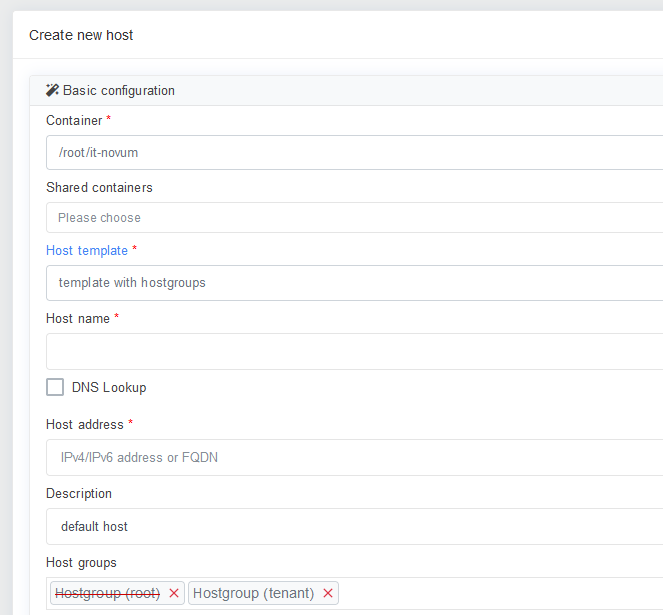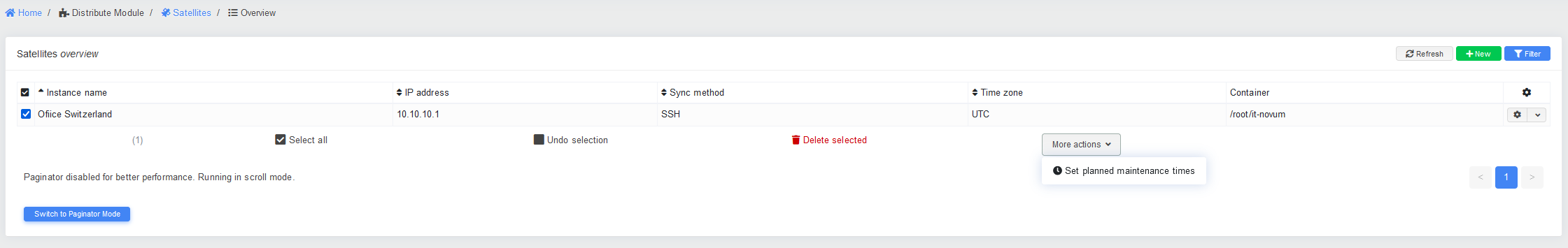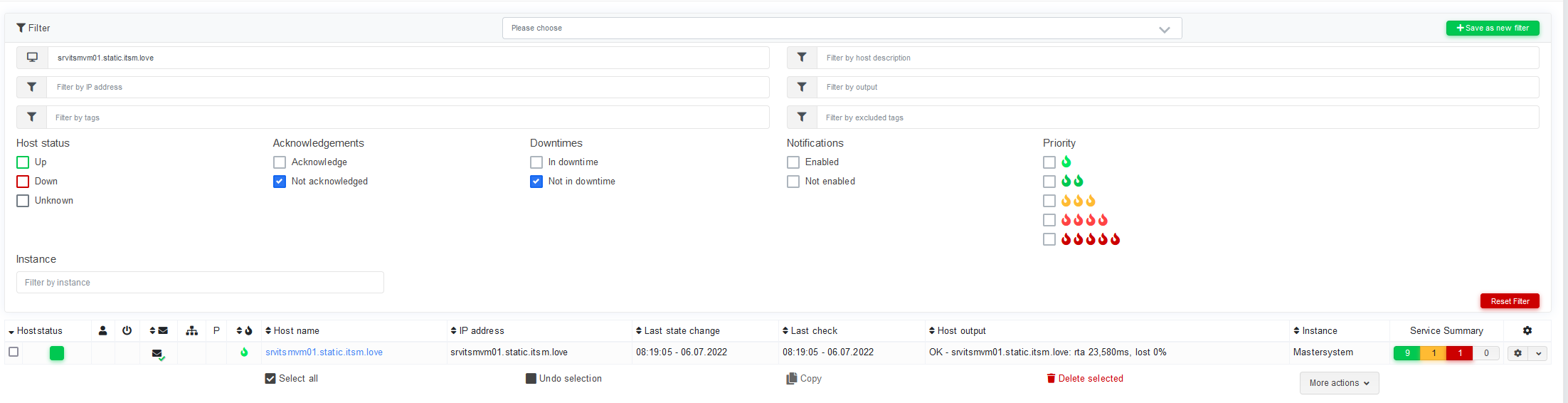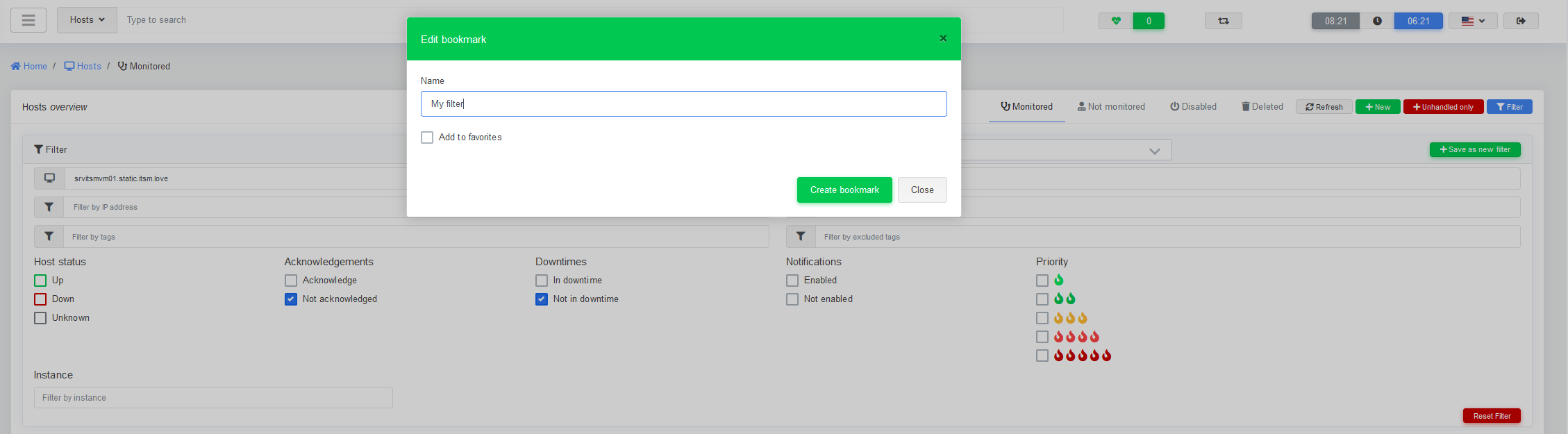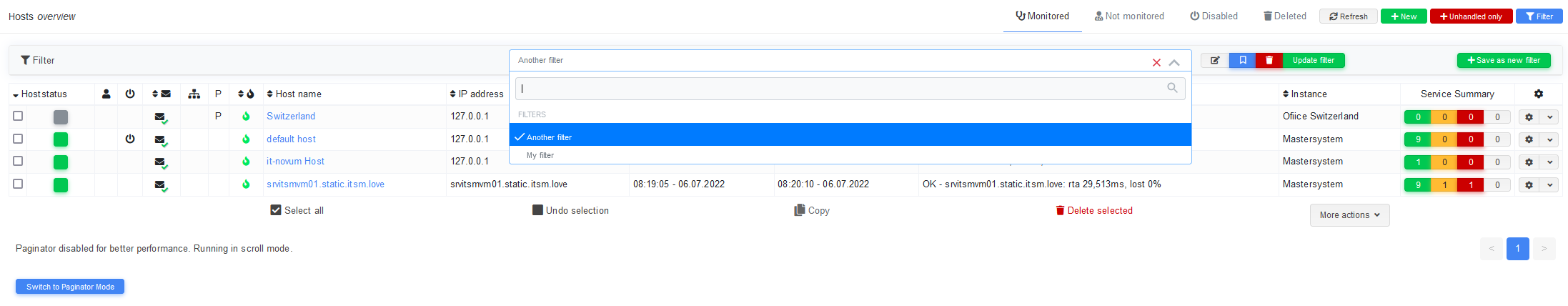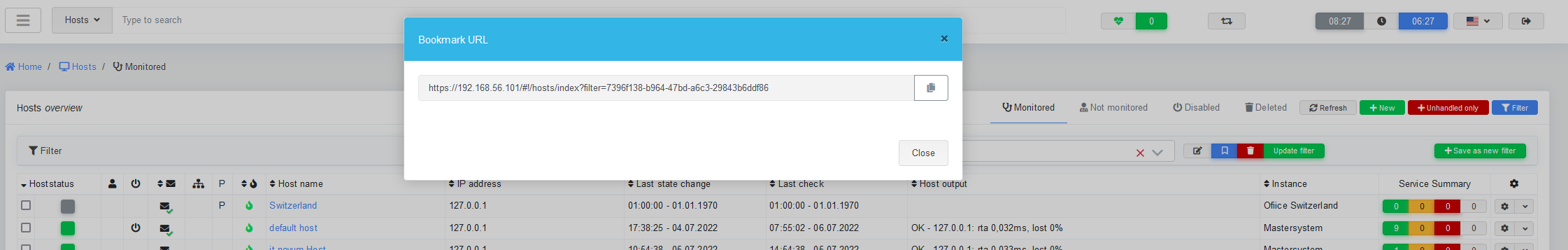openITCOCKPIT 4.5.0 released
openITCOCKPIT version 4.5.0 has been released. Among other features are some major changes to the container permissions of host groups.
Major changes to host group container permissions
In versions prior 4.5.0, it was possible to assign hosts from the Root-Container, to a host group outside of the Root-Container. This leads to an inconsistent configuration state as soon as a user edits the configuration of a host. The form for editing hosts, will only show host groups, which are in the same container (or sub-container) as the host itself. This behavior is also adopted for the host group masks as well.
openITCOCKPIT will automatically check all your existing host groups and removes hosts, which could not be assigned to the group due to insufficient container permissions.
Hosttemplates and Host Groups
In case you are using a host template which is assigned to the Root-Container, for a none Root-Host, openITCOCKPIT will show which host group assignment will be removed, due to container permissions.
Satellite Downtimes
It is now possible, to schedule a downtime for all objects monitored by a satellite system. This is particularly useful in the event of a connection loss.
Filter
We are constantly working to improve the usability of openITCOCKPIT. The host and service tables have now an option to save the current filter. A user can create and save as many filters as he likes, and also mark them as favorites.
First, create your filter as you are used to.
Click on in the upper right corner, to save the filter for later usage.
Afterwards you can select which filter the system should apply.
It is also possible to store the filter as a bookmark or share it with your colleagues.
Ubuntu 22.04
openITCOCKPIT is now official available for Ubuntu 22.04 LTS (Jammy).
Replace wkhtmltopdf with Puppeteer
We decided to replace wkhtmltopdf, a tool which was used by openITCOCKPIT to create PDF files, with a newer solution called Puppeteer.
As a user you can’t tell the difference. However, Puppeteer is using a modern version of the Chromium Browser to print HTML
as PDF files. Puppeteer is also replacing the nodejs_server.service which was used to render Charts as PNG images inside of
reports or email notifications.
To increase the overall security and flexibility we are building our own Docker container of Puppeteer.
Synchronize timeline with service chart
To improve your experience when analyzing alerts and critical events we added an option to synchronize the timeline with the shown service chart. When you scroll through the timeline, the system will always load the corresponding service chart.
Security
We fixed to minor security issues within the default webserver configuration of openITCOCKPIT.
- It is now forbidden to access any dot files via the web server (like
.htaccessfor example). - We have enabled
ssl_prefer_server_ciphersso that the webservers ciphers are getting preferred over the client ciphers.
How to Update
tmux
sudo apt-get update
sudo apt-get dist-upgrade