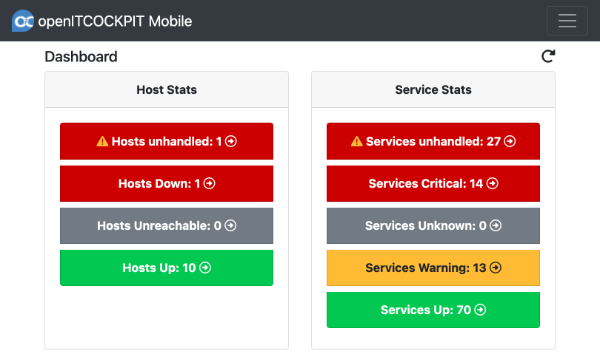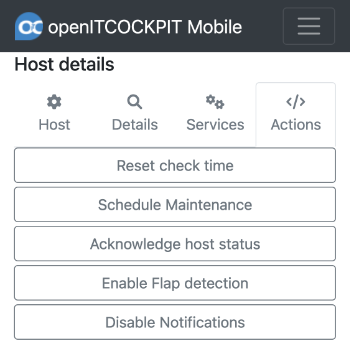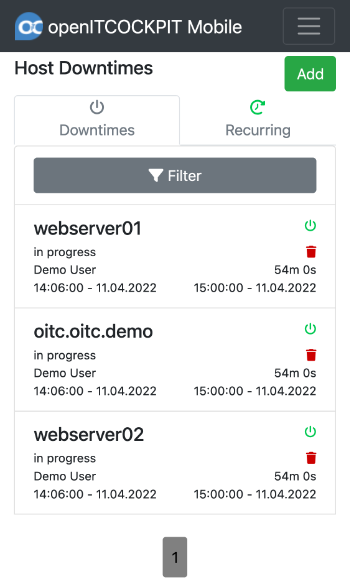openITCOCKPIT Mobile released
New openITCOCKPIT Mobile Website
The brand new openITCOCKPIT Mobile website for Enterprise Edition users gives you an overview for your monitored devices at a glance – from everywhere! It is explicitly developed for Mobile devices.
openITCOCKPIT Mobile is deployed via Docker and can be hosted separately from openITCOCKPIT. It uses the openITCOCKPIT API with the API Key Authentication. To make things easier, we have integrated a new functionality in openITCOCKPIT, which allows you to scan the API Key as QR-Code.
Overview at a glance
A dashboard gives an overview of your monitored hosts and services. Grouped by their state you are able to get quick filtered lists. In addition, you can see all unhandled hosts and services at a glance and take appropriate action with external commands.
External Commands
External commands allow you to perform various actions with your hosts and services. Among others, this includes acknowledge host/service status, resetting check time, schedule maintenance times, enable / disable notifications or sending custom notifications.
Scheduling and viewing Maintenance times
Viewing and creating maintenance and recurring maintenance times is another feature of the mobile website. All downtimes, regardless of where they were created are visible in the mobile website. Only the most necessary information will be displayed to keep the list clean and readable. For detailed information about recurring Maintenance times, just click on it.
Creating downtimes is as easy as known from openITCOCKPIT. The form contains the same structure and fields – no need to get used to the new system.
Installation and documentation
Please read our guide to learn how to install and use the mobile website.