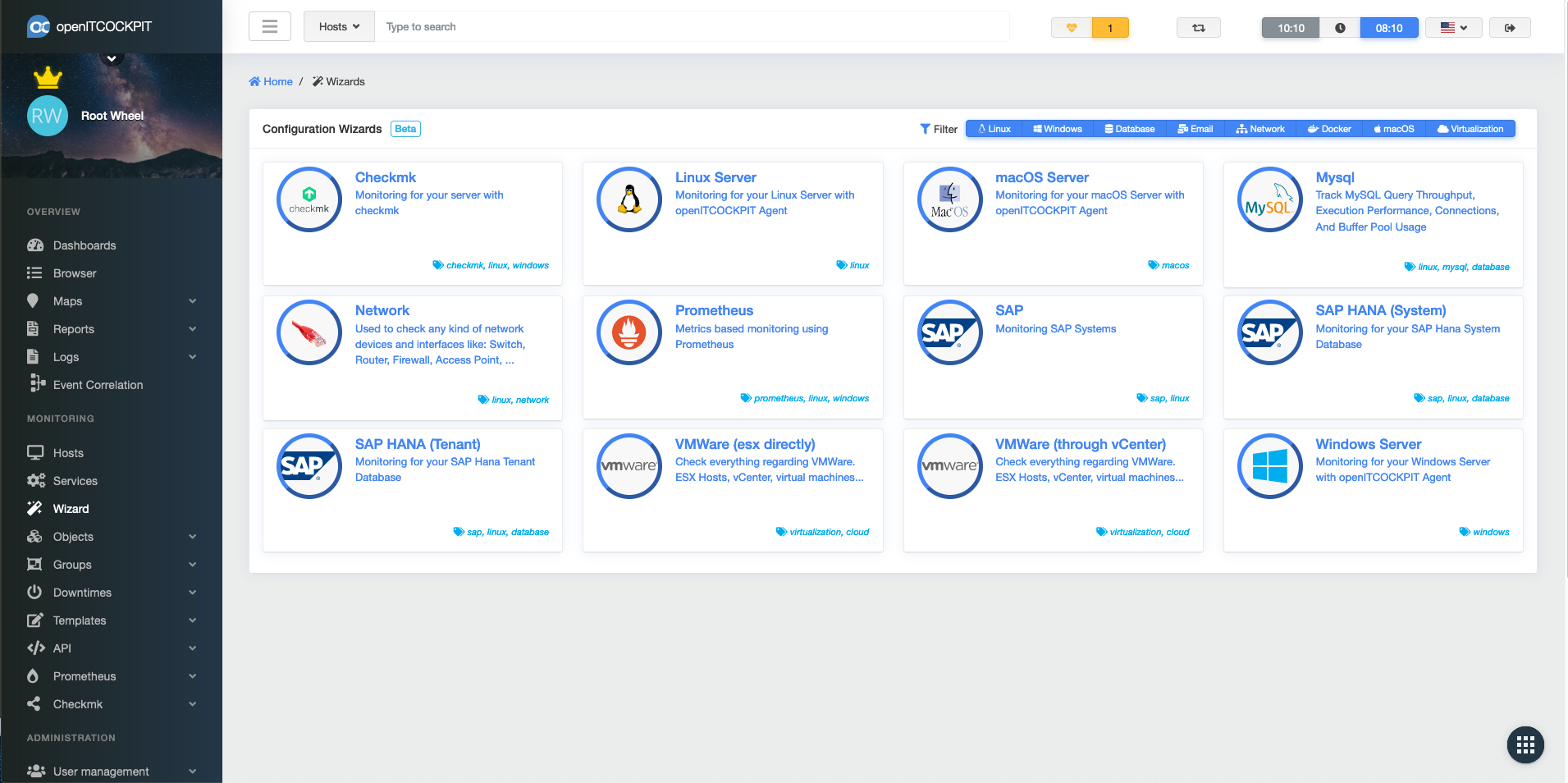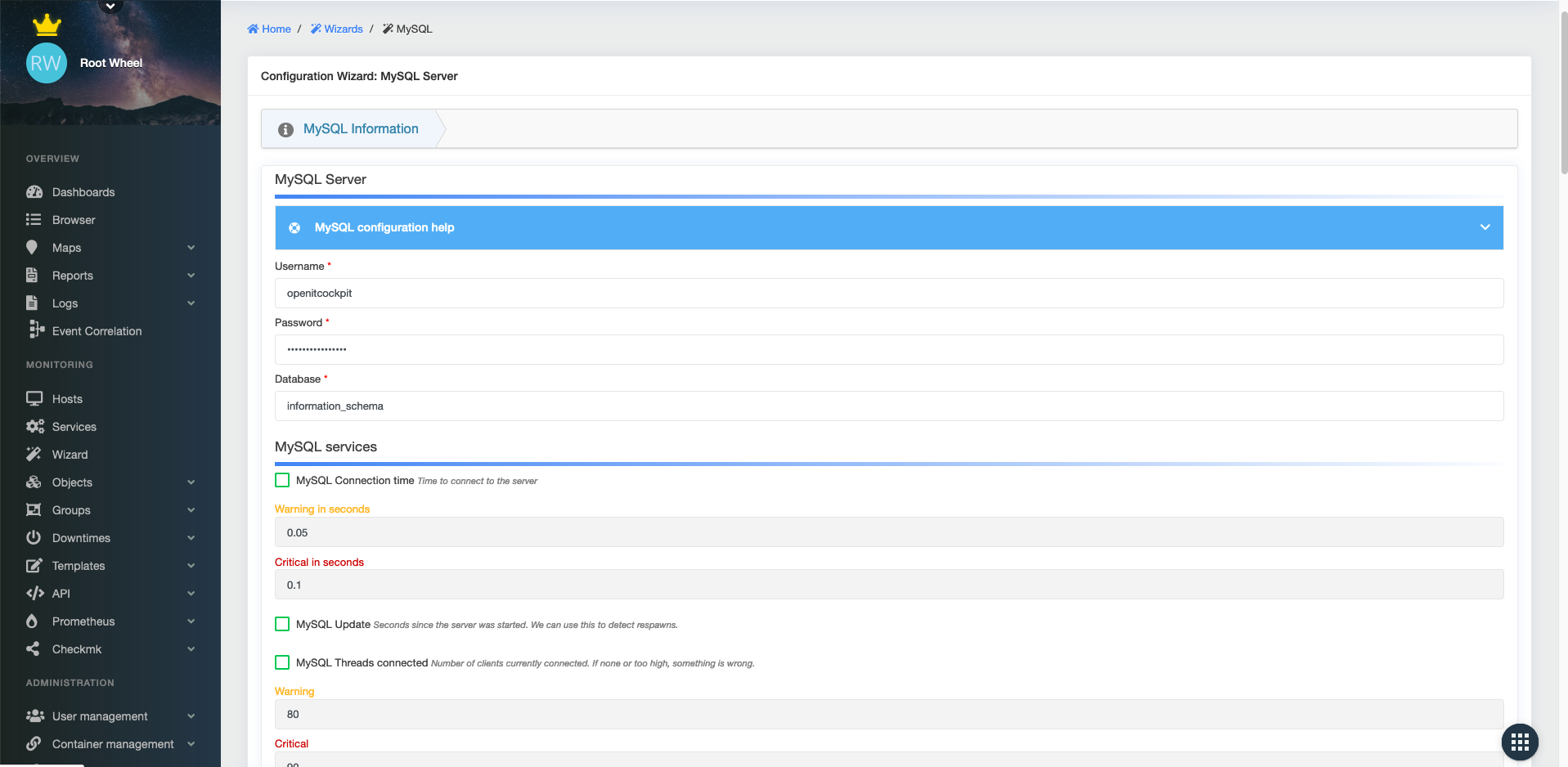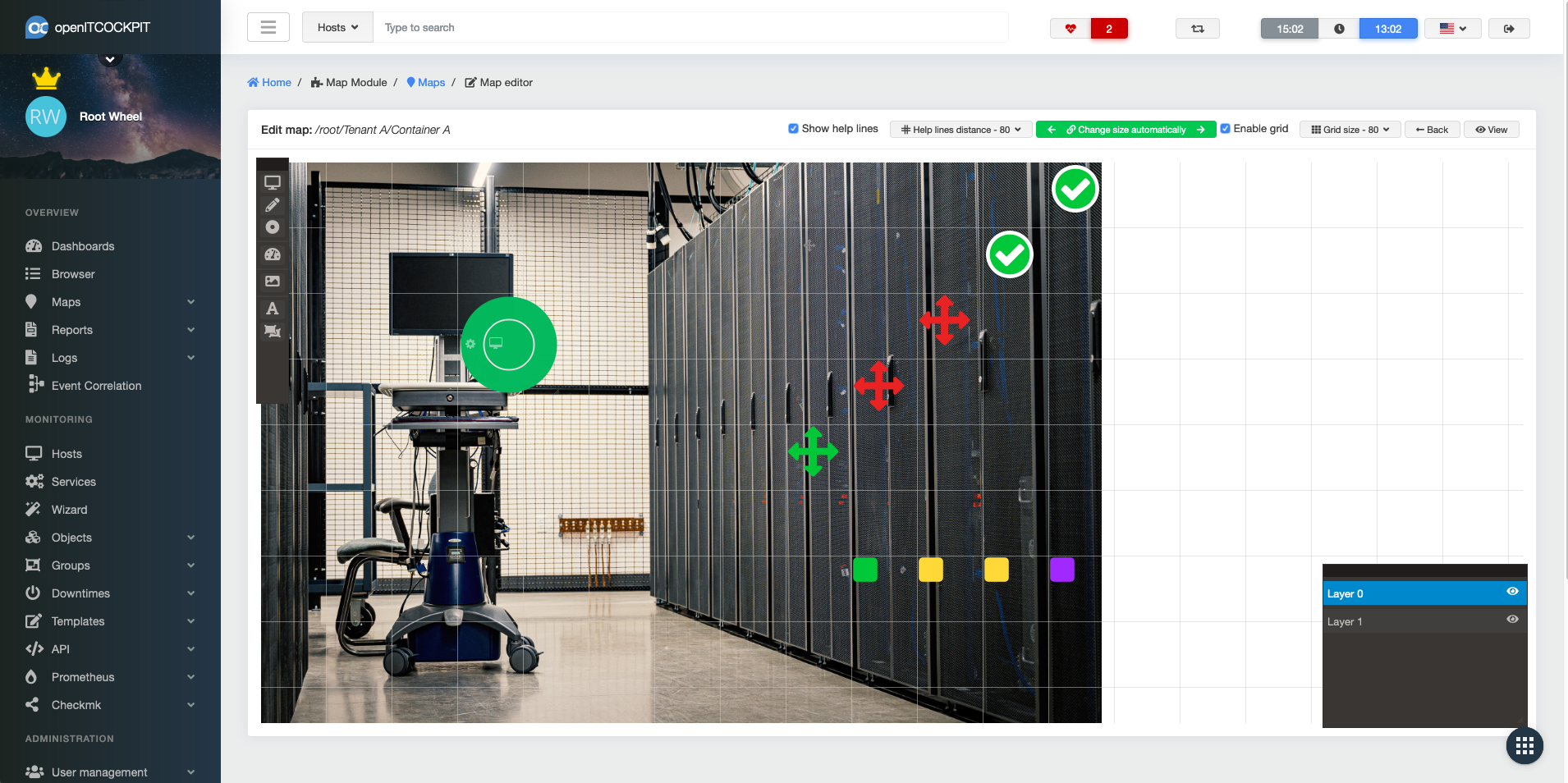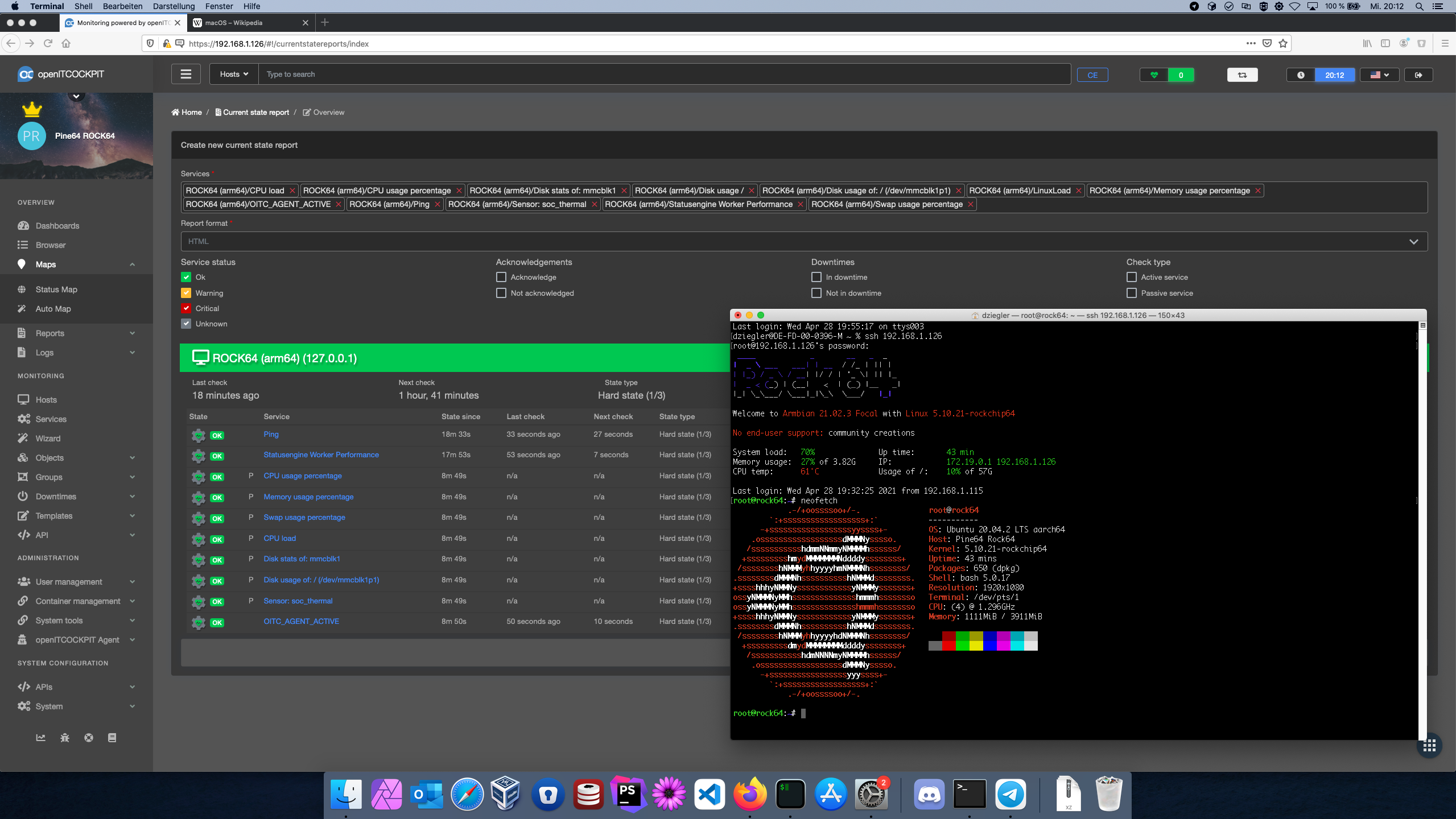openITCOCKPIT 4.2 released
Today we have released the next version of openITCOCKPIT 4.2.
New openITCOCKPIT Monitoring Agent
The openITCOCKPIT Monitoring Agent is one of the major features of openITCOCKPIT 4. For this reason, we decided to rewrite the Agent from scratch to improve the stability and to be ready for the future.
Unfortunately, the new openITCOCKPIT Monitoring Agent has some breaking changes and openITCOCKPIT is not backwards compatible to the old monitoring Agent.
Learn how to update from Agent 1.x to 3.x
If you are interested why we decided to use Go instead of Python you can find more details in our dedicated blog post.
Many thanks to all users who tested the beta version of the openITCOCKPIT Monitoring Agent, created bug reports and provided constructive feedback. We really appreciate this!
Monitoring Wizard
Our vision is to simplify infrastructure and application monitoring. From time to time, we notice that critical infrastructure only gets “monitored” by a Ping check.
Propper monitoring requires a bit of time and also knowledge of how to use different check plugins and different Agents.
The new Wizard provides predefined templates and best practices of how to monitor critical infrastructure components. Due to this is the first release of the Wizard the feature is marked as Beta. New components will be added with future releases.
New Grid and guidelines for the Map Module
The Editor for the Map Module got improved by a new grid where all objects are using the same grid now. The size can be adjusted by the user. To make positioning of objects more accurate the user can now also display guidelines.
Support for arm64 and Raspberry Pi
openITCOCKPIT 4.2 adds support for the arm64 architecture. At the moment Ubuntu 20.04 and Debian Buster based distributions are supported. openITCOCKPIT supports arm64 by 100%, all components can be used – no compromises. We tested openITCOCKPIT on an arm64 VM running on an Apple Silicon (M1 Chip), a Pine64 ROCK64 and a Raspberry Pi 4.
Event Correlation
Disabled services will now be correlated as services in Unknown state. The default behavior can be changed in the
settings of the event correlation module.
Import Module
The Import Module has left the beta phase and is now a stable component of openITCOCKPIT. It is now also possible to schedule automated imports via a cronjob to keep the monitoring in sync with external systems such as CMDBs.
UI improvements
The configuration options of the Host – and Service status widgets as well as of the host downtime and service downtime widgets got moved and are not displayed anymore. This unifies the design of the widgets and the spaced could be used to display status information and monitoring results.
In addition, a new widget was added to display Auto Maps as dashboard. The Welcome widget shows information about the installed openITCOCKPIT version.
The global search can now also search by IP address.
Do you want to customize the interface of openITCOCKPIT? No problem. The Design Module now also supports to add custom CSS.
Discord Community Server
Become part of the openITCOCKPIT Community and join our Community Discord Server
#### All changes are available in the [changelog](https://github.com/it-novum/openITCOCKPIT/releases/tag/openITCOCKPIT-4.2.0).
How to Update
tmux
sudo apt-get update
sudo apt-get dist-upgrade
Your openITCOCKPIT Team