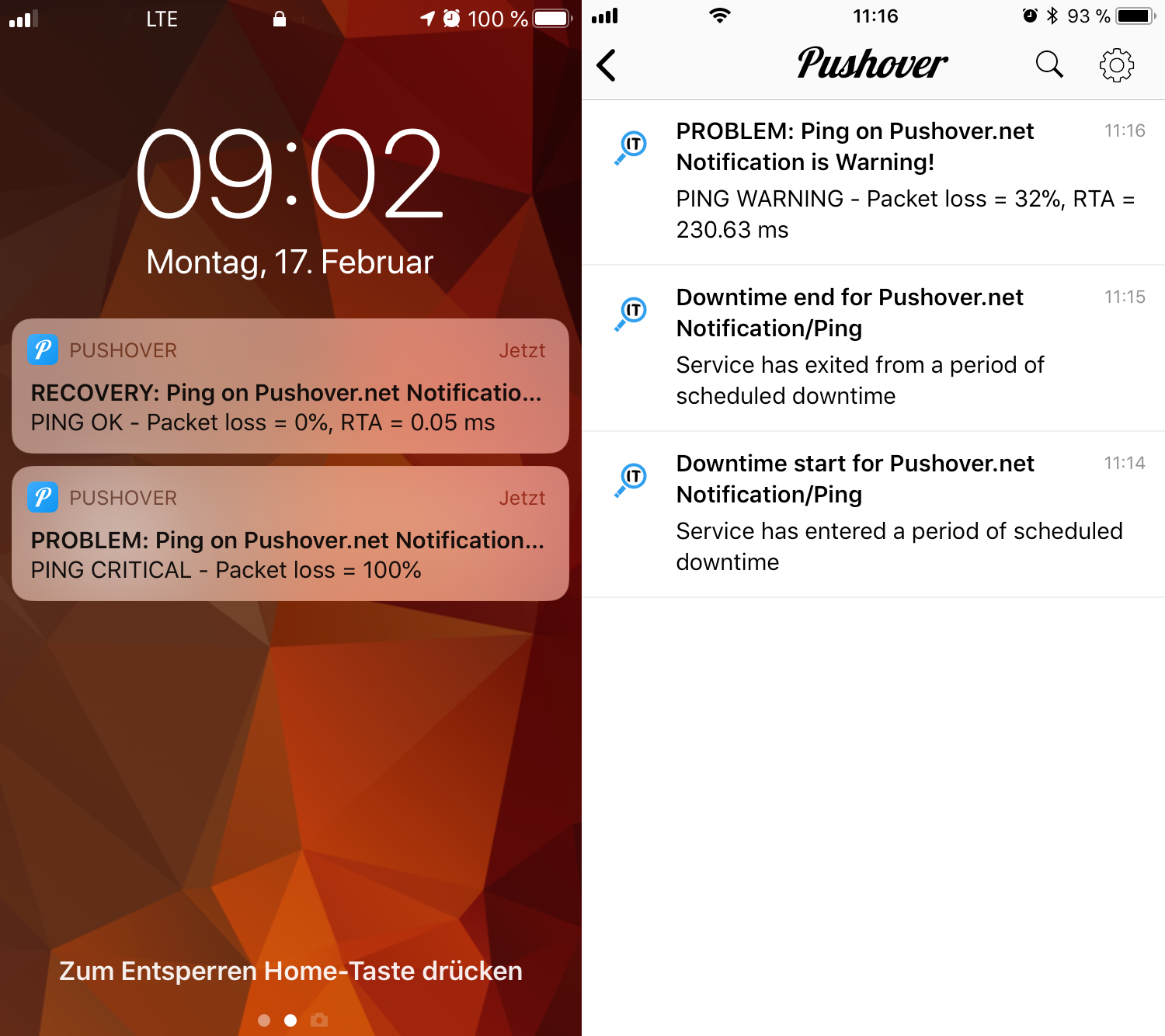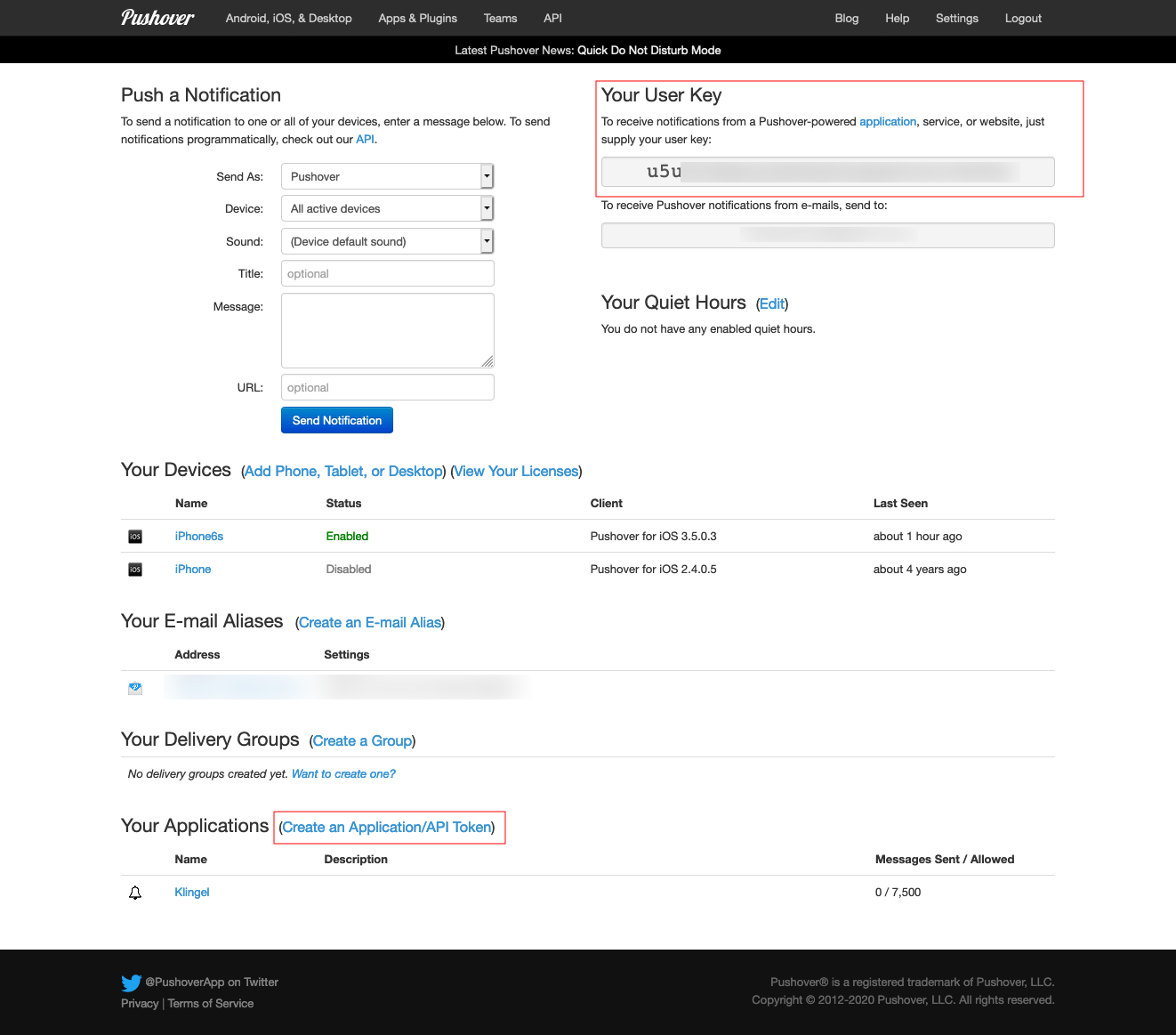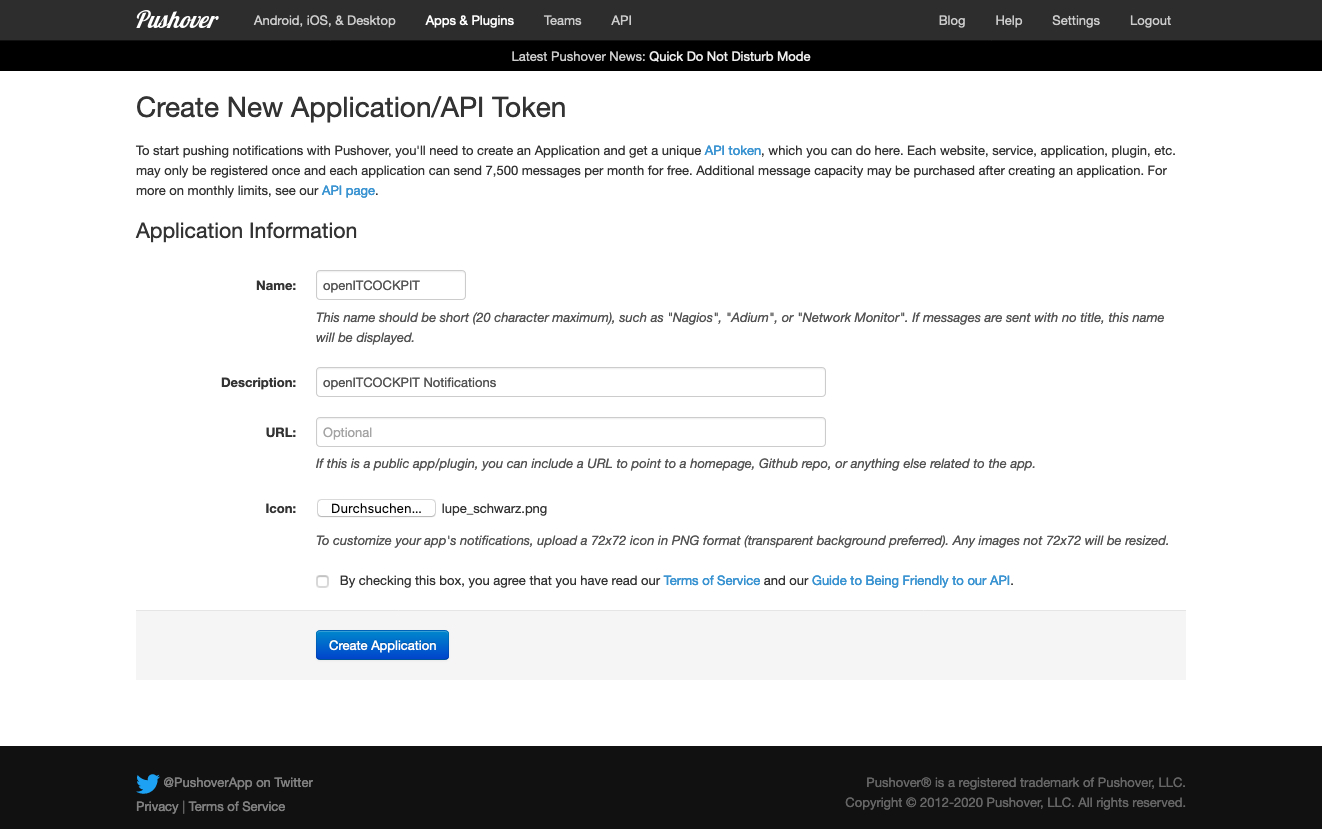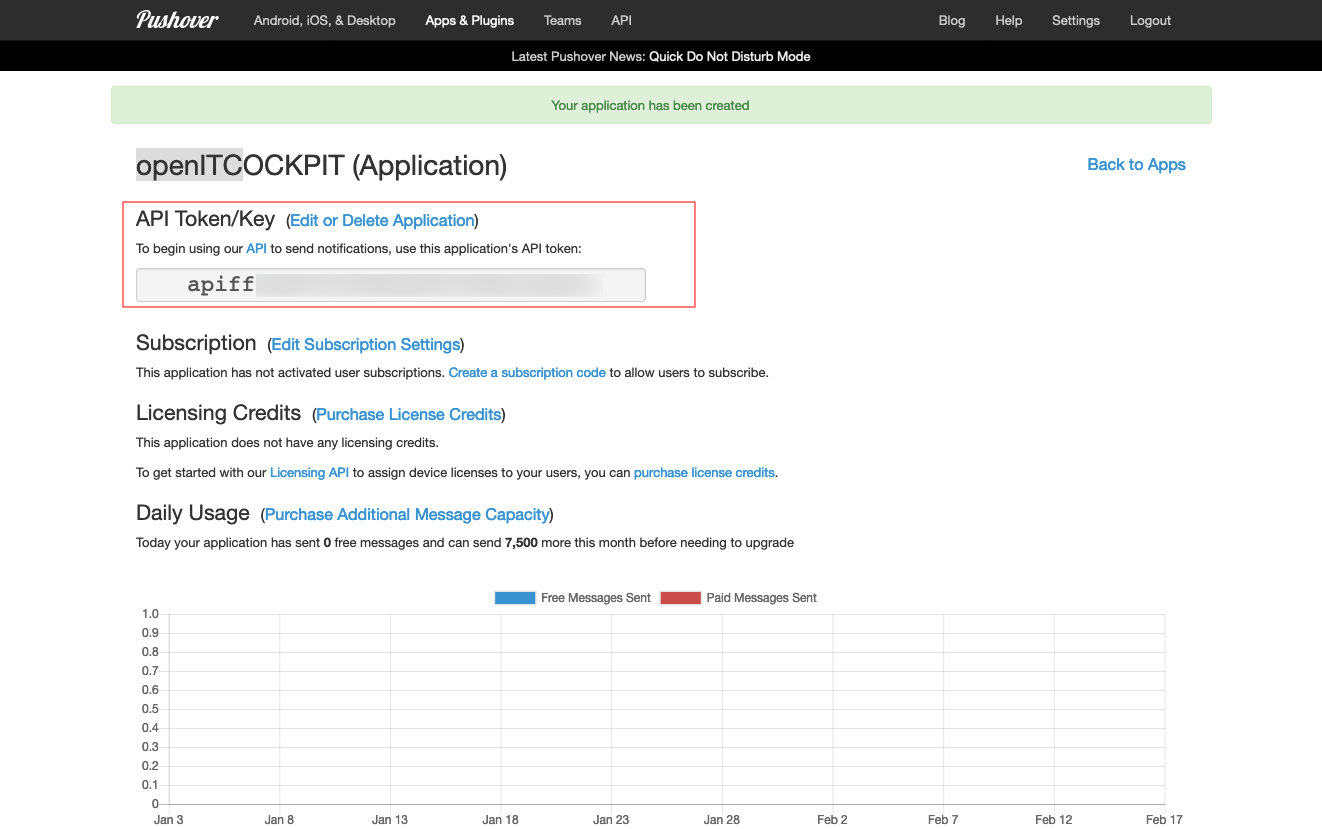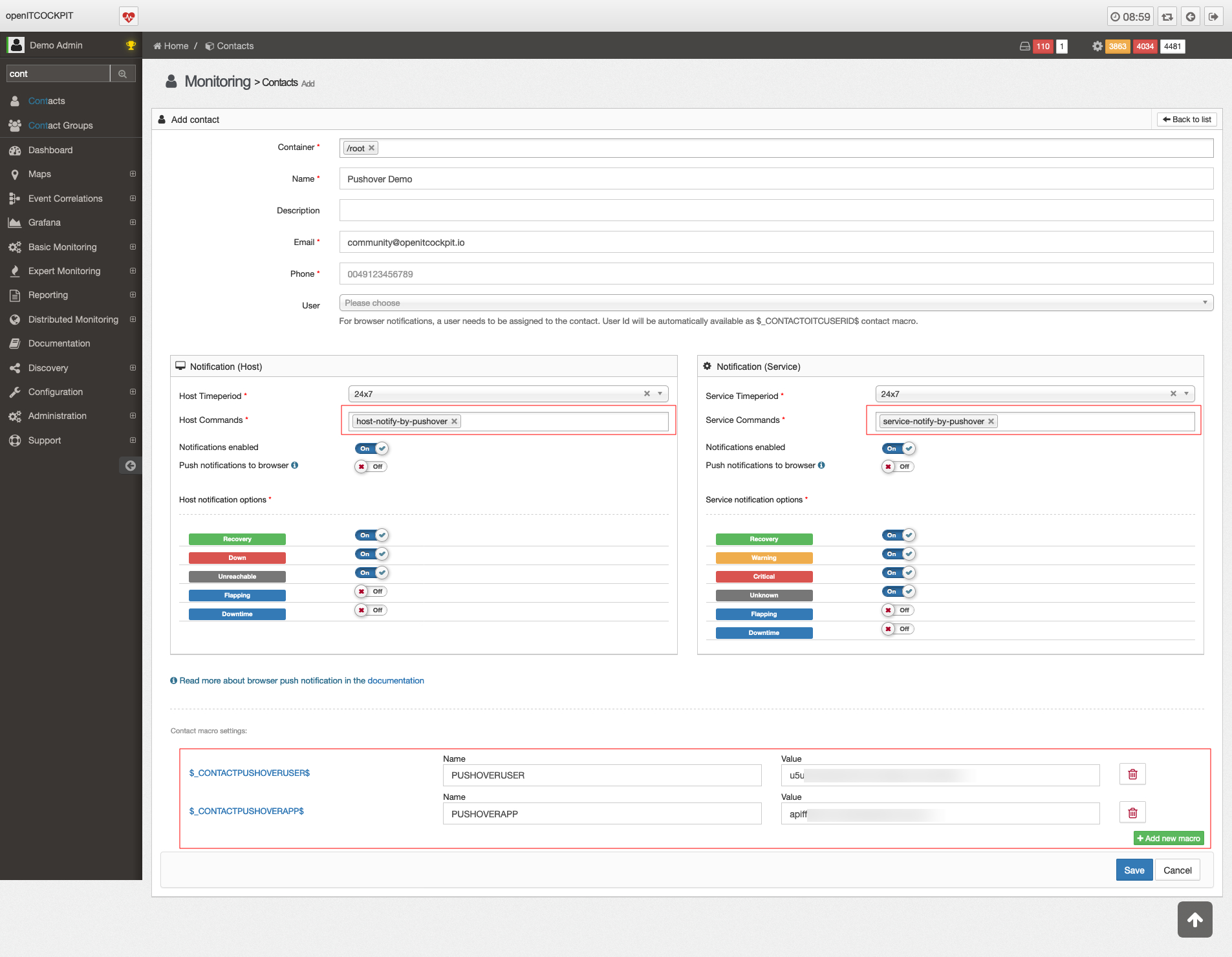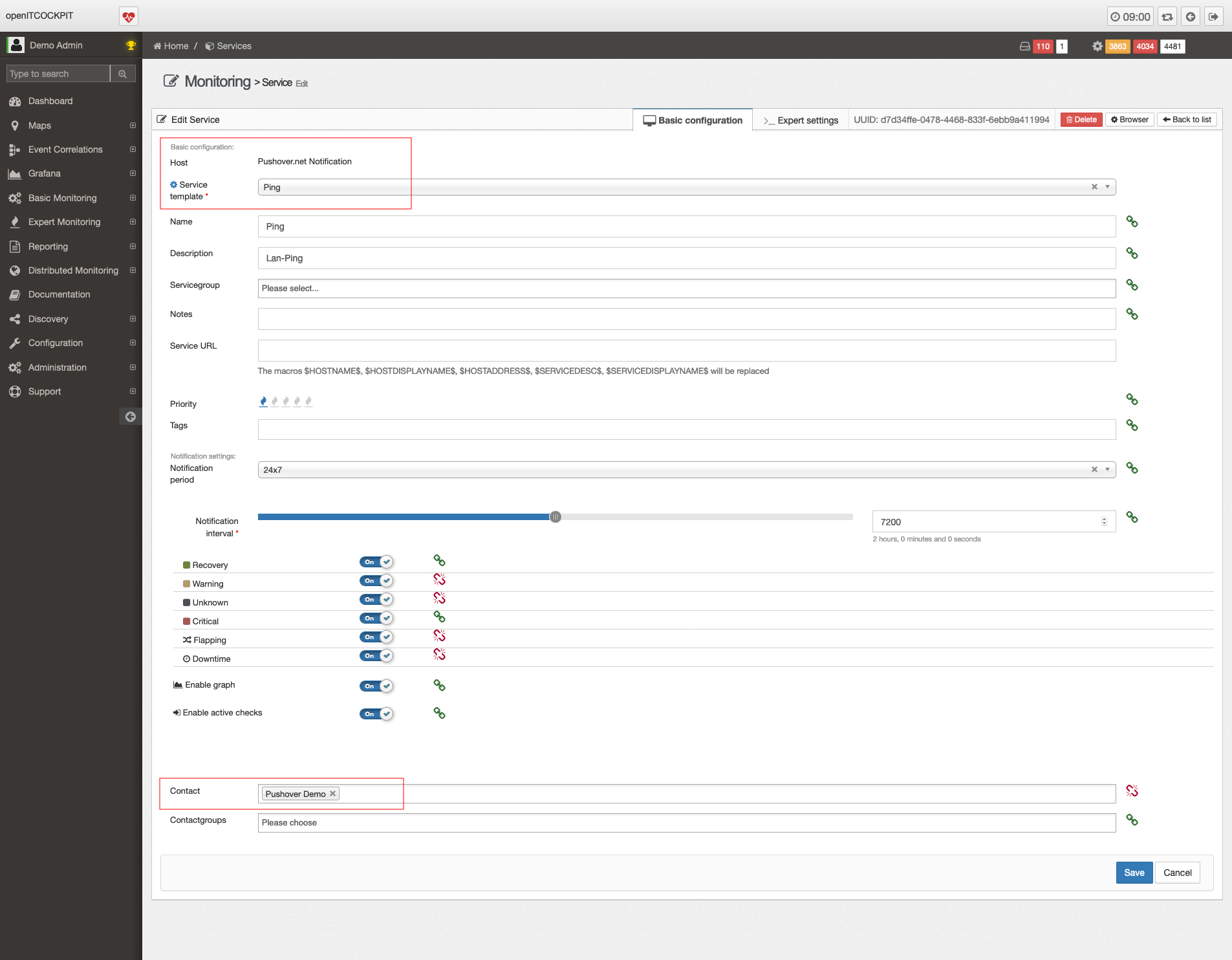Setup Pushover notifications for openITCOCKPIT
17.02.2020
In this guide we will show you how to setup openITCOCKPIT to send push notifications via Pushover.net.
To follow this guide you need at least openITCOCKPIT version 3.3.1.
### 1. Get your Pushover User Key
Login to your Pushover.net account and copy your User Key into a text editor like notepad or so. You will need it later.
Then click on Create an Application
2. Create new Pushover Application
Fill out all required fields.
### 3. Get the Pushover App Token After successful creation of your new Pushover App copy the App `API token`.
### 4. Create a new Contact Now switch to your openITCOCKPIT interface and create a new (or edit an existing) contact.
Make sure to pick the host-notify-by-pushover command for host and the service-notify-by-pushover for service notifications.
Also create two Macros.
PUSHOVERUSERgets the value of your Pushover User KeyPUSHOVERAPPgets the value of your Pushover App Token
### 5. Assign the contact to a host/service or contact group Edit an existing host/service (or create a new one) and assign your Pushover contact to this host. You can also add the contact to an contact group.
To enable the new configuration, you need to “Refresh the monitoring configuration”.
### 6. Enjoy
Your openITCOCKPIT Team!