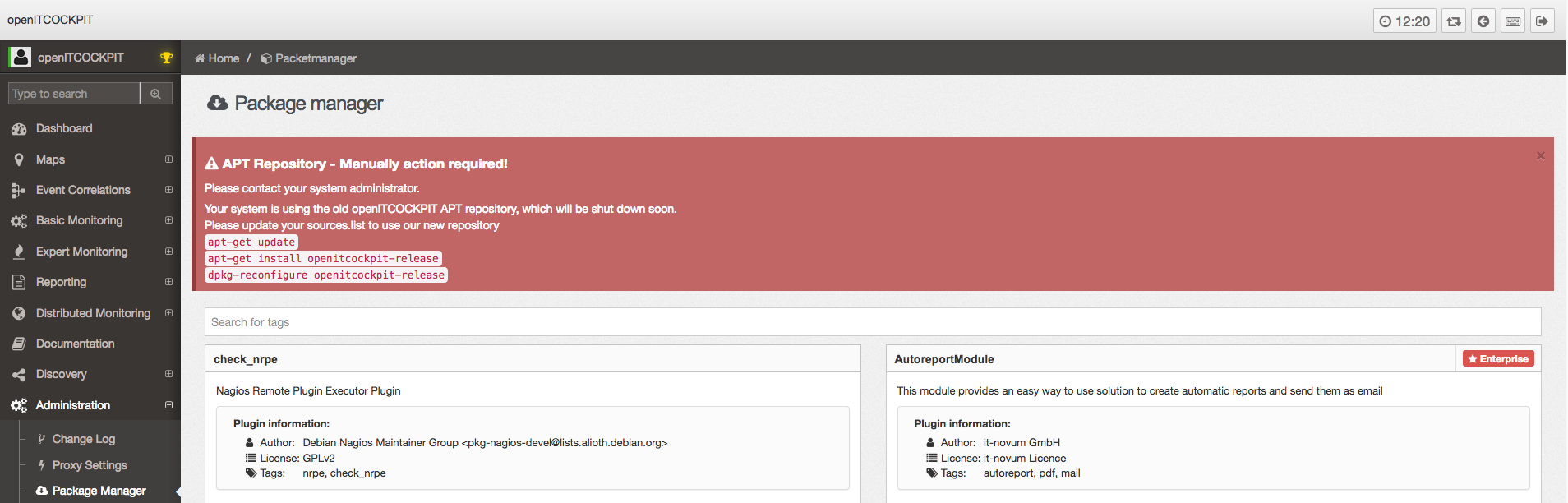Shutdown of our old repository
Since openITCOCKPIT Version 3.0.11-6, which was released in June 2017, we moved our APT repository to a new URL https://packages.openitcockpit.com/.
To avoid manual user actions, our packages will update your sources.list automatically, to use the new repository.
However, we are still monitoring a few downloads from the old repository.
Check which repository you are using
As already mentioned, usually openITCOCKPIT will update automatically to the new repository.
Via the Interface
Browse to Administration Package Manager. If you are still on the old repository, you will see the following warning:
Via the CLI
Make sure that the file /etc/apt/sources.list.d/openitcockpit.list contains our new repository https://packages.openitcockpit.com.
How to update to our new repository
Import the repository key:
apt-key adv --recv --keyserver hkp://keyserver.ubuntu.com 1148DA8E
Add the new repository to your sources.list. In this example for Ubuntu Xenial:
echo 'deb https://packages.openitcockpit.com/repositories/xenial xenial main' > /etc/apt/sources.list.d/openitcockpit.list
apt-get update
You can find all supported distributions in our download section or on our GitHub Repository.