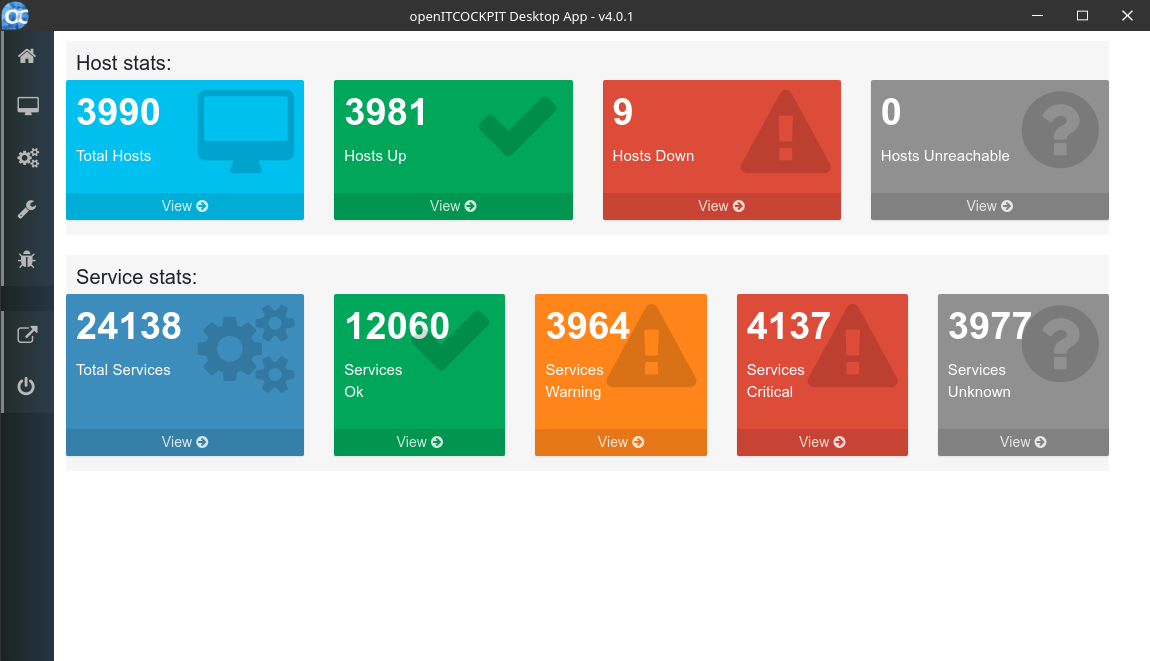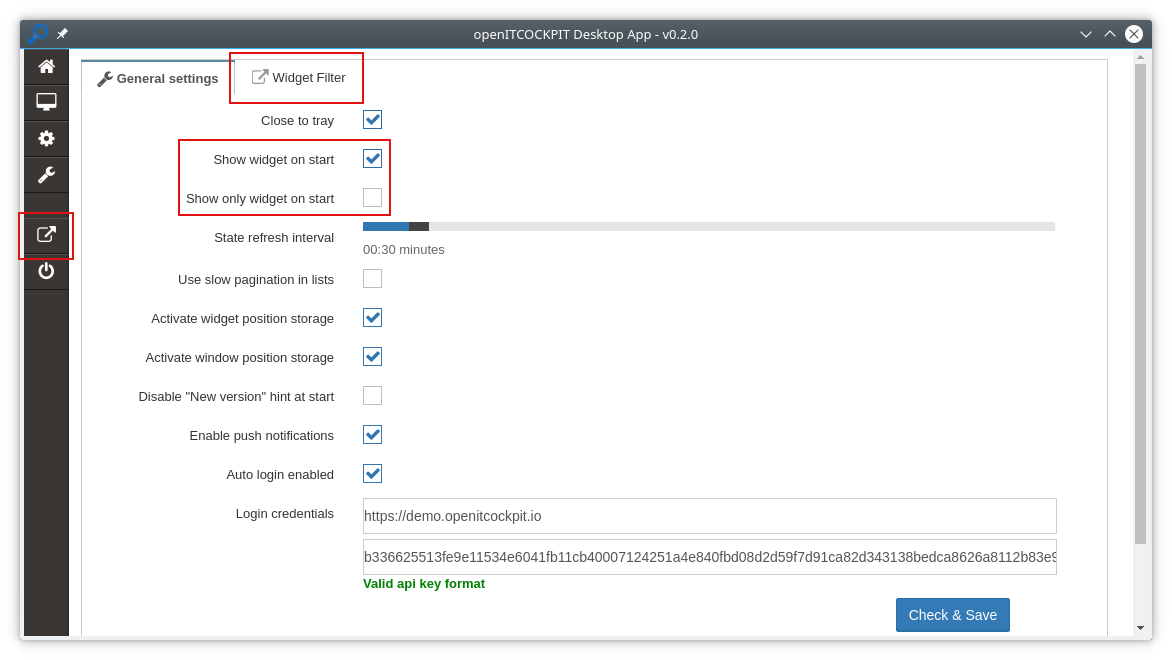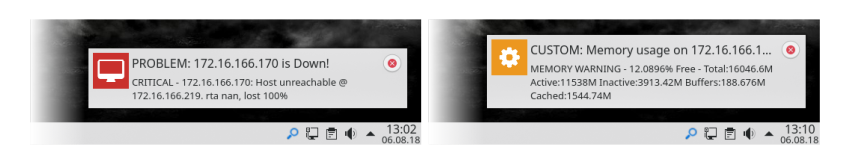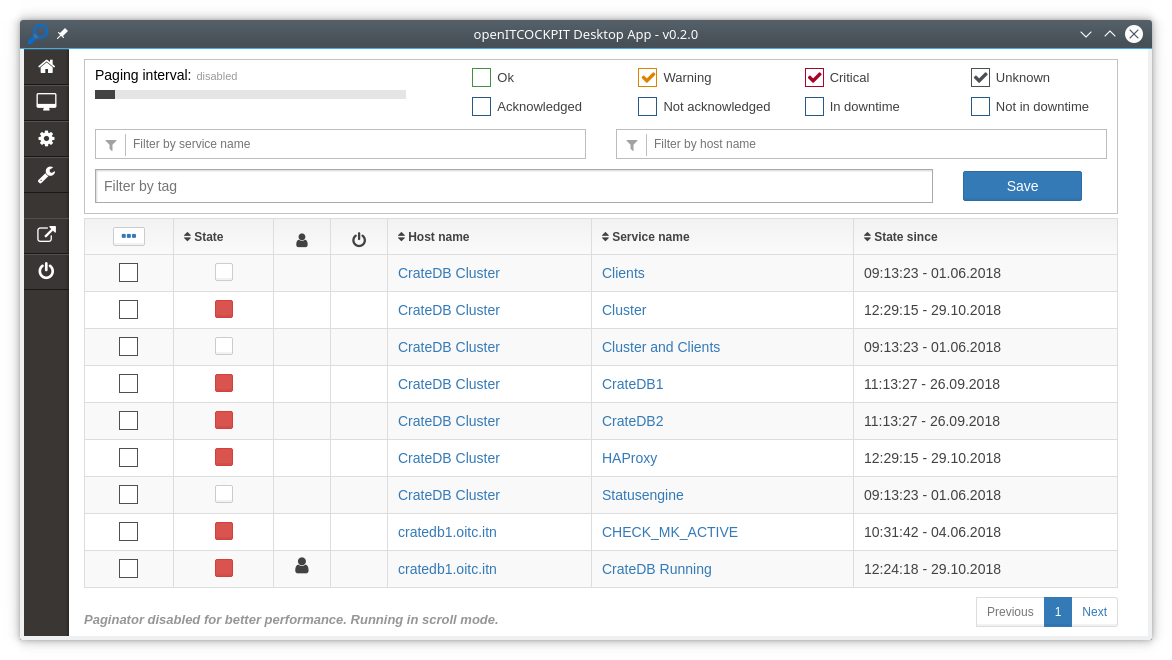New openITCOCKPIT Desktop App released
New openITCOCKPIT Desktop App
The brand new openITCOCKPIT desktop app will suit in perfectly into your existing openITCOCKPIT ecosystem.
It runs on every modern operating system and will help you to keep track of current monitoring events and status updates.
The app uses the openITCOCKPIT API with an API key.
API keys are available since openITCOCKPIT 3.4.2 so you need at least this version to connect the app with your openITCOCKPIT instance.
openITCOCKPIT Desktop can run in the background (tray icon) and receive push notifications to notify you about current state changes.
It also provides the known lists of hosts and services and you can apply filters as you are used to from the openITCOCKPIT web interface.
To acknowledge a particular host or service state you right click on the object or use the provided mass change methods.
Desktop Widget
The Widget will always be in foreground and provide information how much hosts and services are in a non ok state. To move the widget to an other possition, drag it at the openITCOCKPIT Logo.
You can also configure which stats the widget should display.
Push Notifications
We implemented push notifications as already known from our latest openITCOCKPIT release. The app will supplant your browser to get information about the monitored host and service states. If you have your browser push notifications in openITCOCKPIT enabled you don’t have to do anything to get also notified by the desktop app.
Please read our documentation about browser notifications to enable them in your server instance.
Lists overview
As openITCOCKPIT user you should be used to our default host and services lists. By default the lists will use the ‘scroll’ mode as also done by the openITCOCKPIT web interface. This will help to speed up performance of the App and openITCOCKPIT. You can change this behavior in the app settings. To acknowledge a host or service state just right click on the particular host/service. Also try to acknowledge with the mass change method and the small button over there.
Download
You can find the latest version on our download page for openITCOCKPIT Desktop App.
The App is compatible with the following systems:
- Windows 7 and 10 (32/64Bit)
- macOS ≥ 10.13
- Ubuntu Xenial and Bionic (32/64Bit)
- Debian Stretch and Buster (32/64Bit)
- openSuse Leap 42.3 (32/64Bit)
In case of available updates you will be notified on app start to download the next versions installer.
This feature can be disabled in the settings (not recommended).