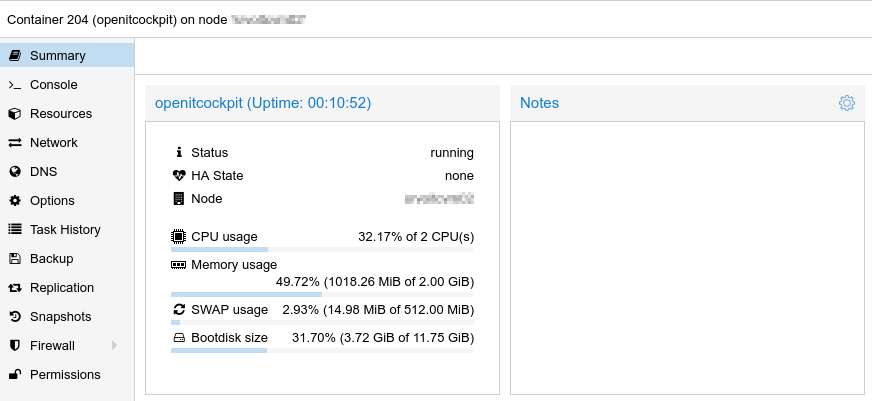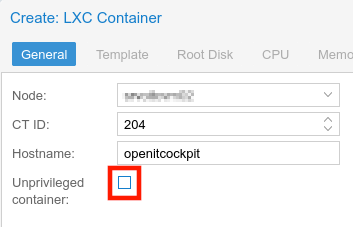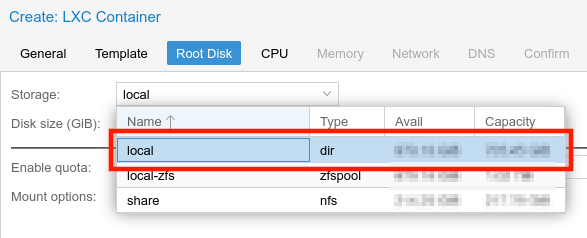Install openITCOCKPIT in LXC
First of all, we do not recommend to use openITCOCKPIT in a LXC for productive purposes!
If you either want to try an installation, make sure the following points are suffused and follow the steps below.- You should have root access to the LXC host (tested with Proxmox LXC)
- You can create a container on local storage (as raw file)
- You have internet access ;)
1. Install docker-ce on the host system (Link to the docker documentation)
2. Create a privileged container
This can not be changed after container creation.
We recommend choosing a current Ubuntu template.
3. Choose local storage with storage type ‘dir’ to create a raw image! (zfs or lvm do not work!)
4. Give the container 4 CPU cores (x86-64), 4 GB RAM and 20 GB storage (our recommendation)
5. After creation edit the configuration file of your new container
Open /etc/pve/lxc/$ID.conf on your host machine. Replace $ID with your container id (e.g. 204).
If you do not use Proxmox, your configuration file is in a different path.
Maybe you can edit it using the lxc command and your container name ($NAME)
lxc config edit $NAME
Add this line:
lxc.apparmor.profile: unconfined
6. Start the new container and run the default openITCOCKPIT installation inside the LXC
Your openITCOCKPIT Team!