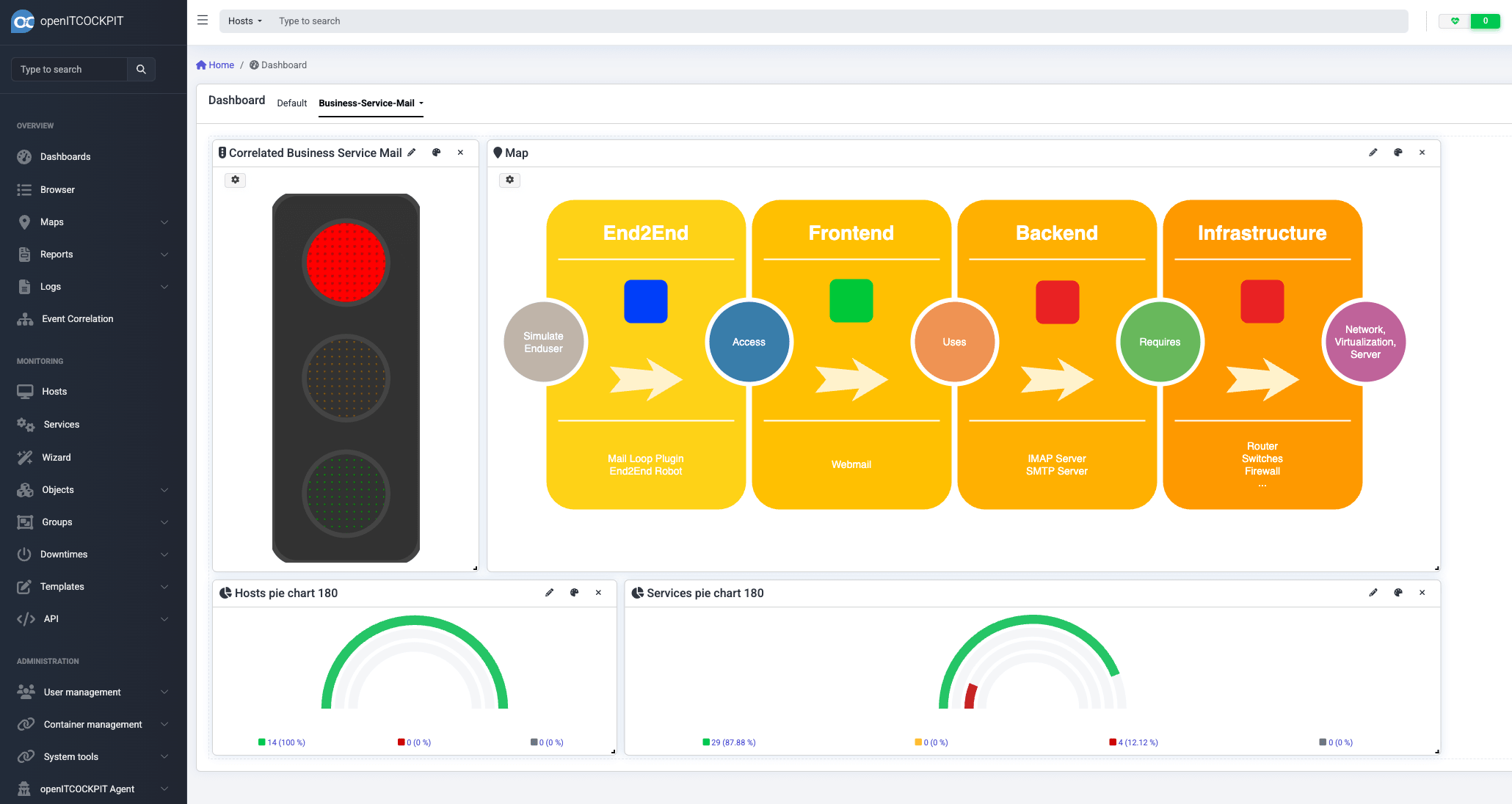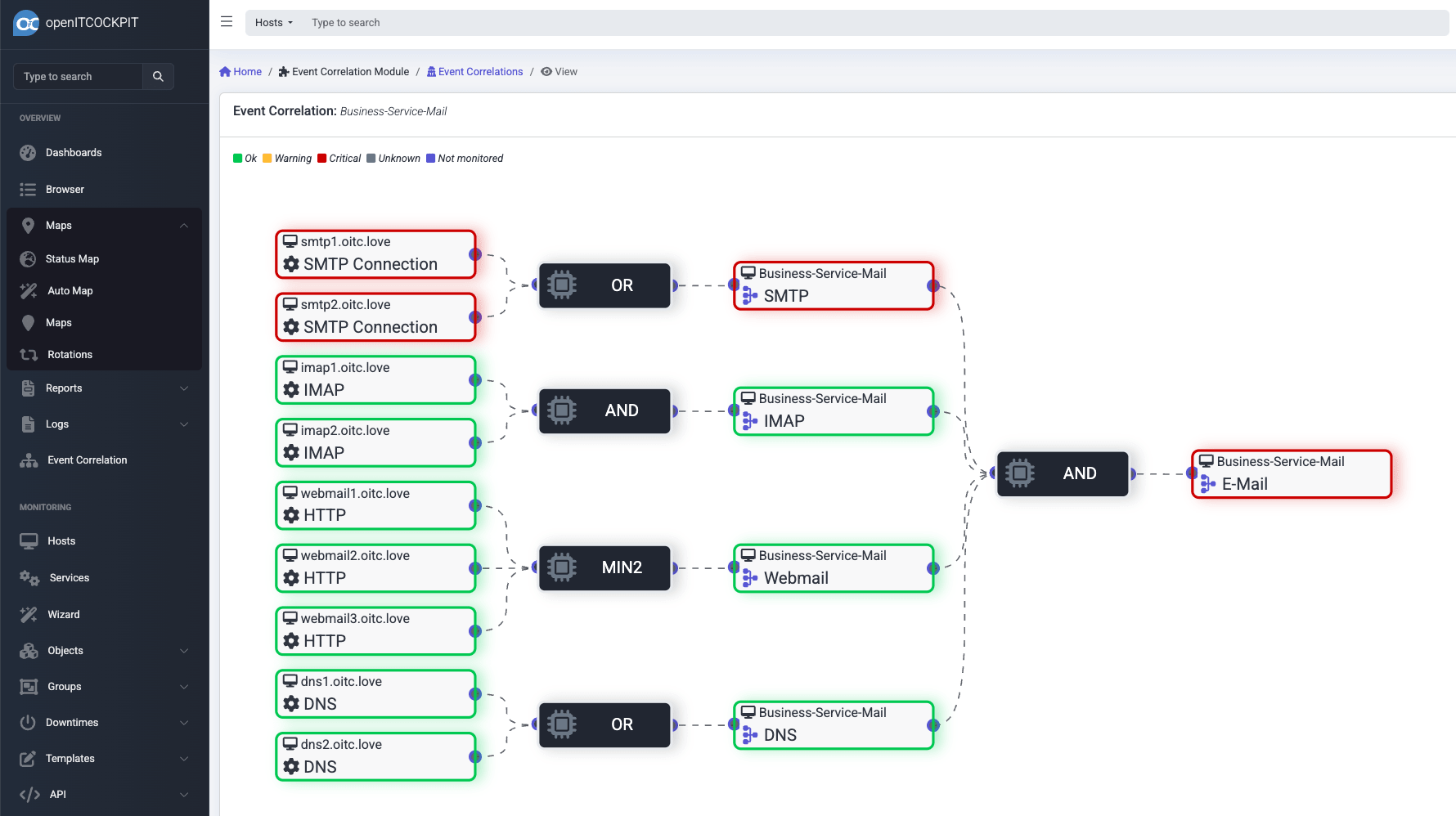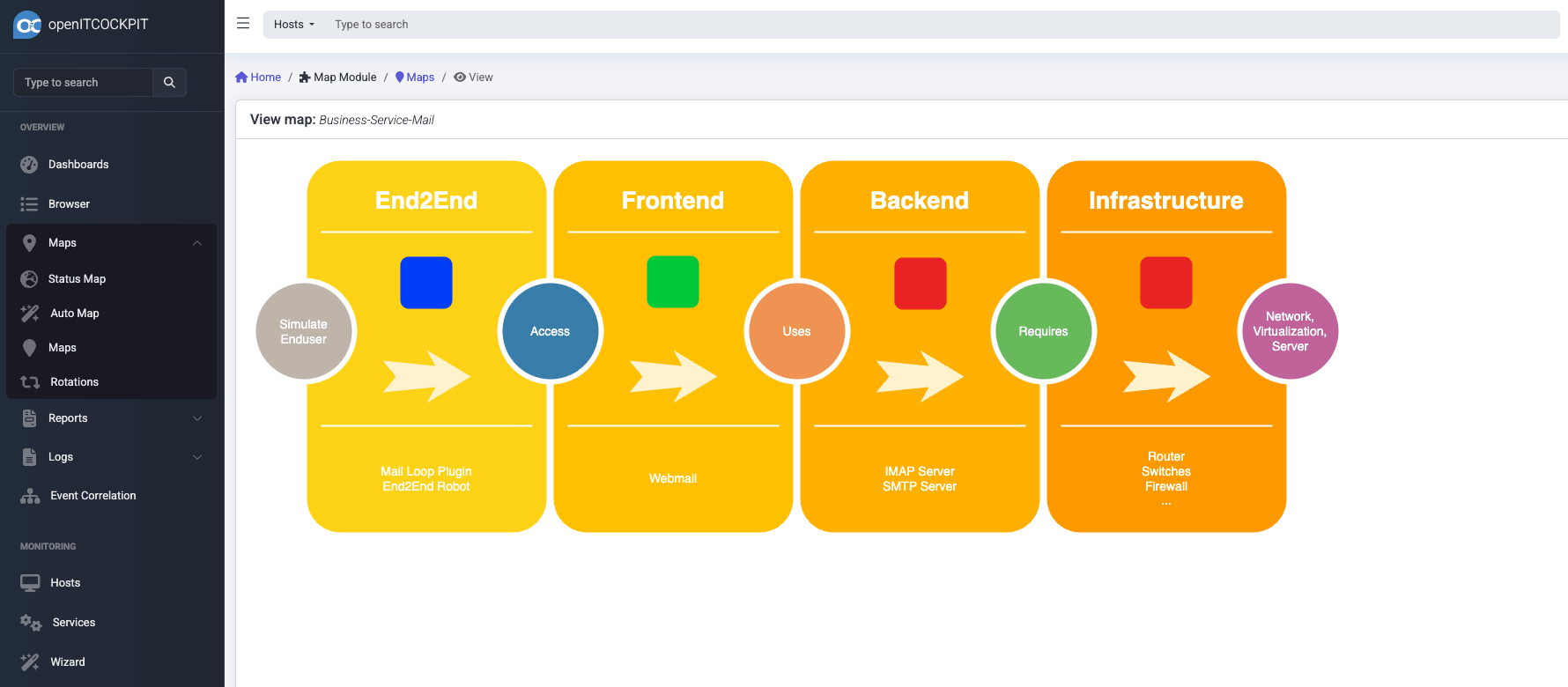openITCOCKPIT version 5 nightly
🚀 Today we are proud to announce that the brand new, super fast, incredibly beautiful and with an amazing user experience Version 5 of openITCOCKPIT is available as a nightly build. 🚀
Why was it necessary to rewrite the front end?
Technology has a remarkable trait: what was considered cutting-edge yesterday is often seen as outdated today. This is especially true for web development, where everything evolves at an incredibly fast pace. openITCOCKPIT 4 was built using the AngularJS framework, which introduced groundbreaking concepts in its time. Thanks to AngularJS, we were able to create single-page applications that felt more like native desktop apps than traditional websites.
But even the most brilliant framework has its lifespan, and eventually, the time comes to switch to something new.
With openITCOCKPIT 5, we replaced AngularJS with Angular – initially just a framework swap for the front end. However, it quickly turned into a complete rewrite of our frontend, allowing us to clean up the code thoroughly.
Modern technologies benefit not only developers but also greatly improve the user experience. The reduction in bugs leads to a more stable product, which in turn enhances the overall quality of openITCOCKPIT. Additionally, the new interface is designed to be significantly faster, ensuring a smoother and more efficient experience. :)
Here are a few pictures to whet your appetite for the version 5
Service overview
Eventcorrelation
Maps
But now it’s your turn!
Be the first to install and test the new openITCOCKPIT 5 experience! We are kindly asking you to help us test the new version and to report any bugs you encounter. Every feedback is valuable to us, and we appreciate your help in making openITCOCKPIT 5 the best it can be.
Docker
The easiest way to get openITCOCKPIT 5 up and running is via Docker. We provide a compose file, which will use
the latest nightly builds automatically.
You can find more information about how to set up openITCOCKPIT in Docker here.
Make sure to use the _compose.nightly.yml file for the nightly build. You can do this by running the following
command:
docker compose -f _compose.nightly.yml up
Traditional installation
Of course, you can also install openITCOCKPIT 5 in the traditional way ( apt ). We have created a new repository for
the nightly build, which you can add to your system.
Installation of openITCOCKPIT 5
The installation of openITCOCKPIT 5 is similar to the installation of openITCOCKPIT 4.
The only difference is the new repository: packages5.openitcockpit.io .
For Ubuntu 24.04 or 22.04 use:
add-apt-repository universe
apt-get install apt-transport-https curl gnupg2 ca-certificates
mkdir -p /etc/apt/keyrings
curl https://packages5.openitcockpit.io/repokey.txt | tee /etc/apt/keyrings/openitcockpit-keyring.asc
echo "deb [signed-by=/etc/apt/keyrings/openitcockpit-keyring.asc] https://packages5.openitcockpit.io/openitcockpit/$(lsb_release -sc)/stable $(lsb_release -sc) main" > /etc/apt/sources.list.d/openitcockpit.list
apt-get update
Install openITCOCKPIT 5
apt-get install openitcockpit
/opt/openitc/frontend/SETUP.sh
Upgrade from openITCOCKPIT 4
⚠️ Warning: This is a nightly build and not intended for production use! Please only upgrade test systems!
You can also upgrade existing installations of openITCOCKPIT 4 to version 5. Please see our upgrade instructions for more information.
How you can contribute to the openITCOCKPIT 5 testing
🛠️ Provide feedback: Found an issue? Have a suggestion? Head over to our GitHub to report bugs or provide feedback. We appreciate your input.
💬 Join the conversation: Be part of our community by joining our Discord server. Connect with fellow users, discuss features, and stay updated with the latest developments. This nightly is your chance to influence the next chapter of openITCOCKPIT. Dive in, experiment, and help us make it as stable as possible!
Together with you to the stable release
We hope you enjoyed this first nightly build of version 5 and looking forward to bring out a stable version with and for you. - Your openITCOCKPIT Team 🚀